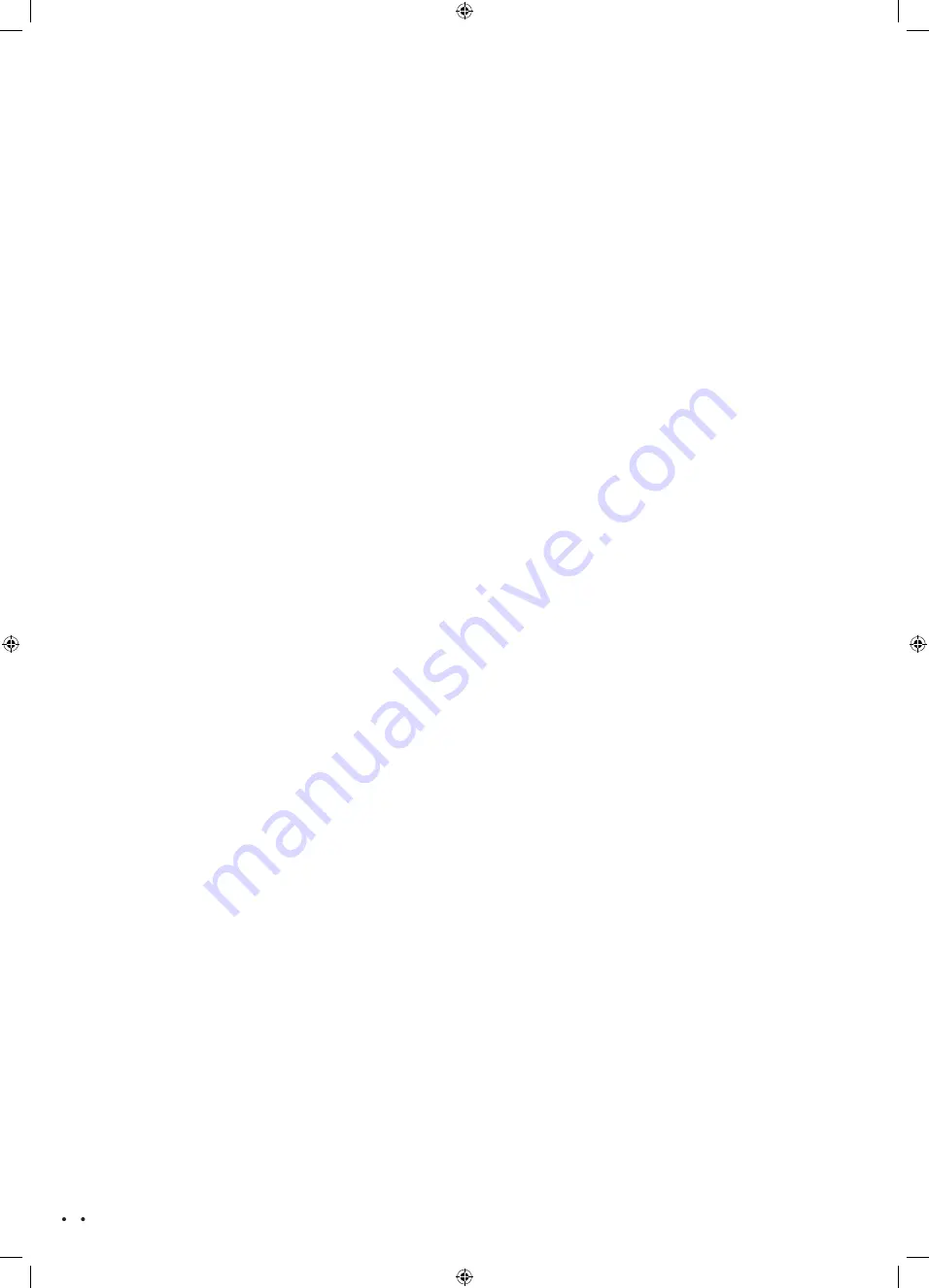
8
4.4. Mobile verification code login
• Click “Short message verification code login” to enter the new page
• The system will automatically judge the current country / region, or you can select a country / region
manually
• Enter the mobile number and click the “get” button to get the short message verification code. Enter the
verification code in the short message and click the “verify and log in” button to log in to the system.
4.5. Forget Your Password
If you forget the account login password of APP, you can reset the account password through the process
of retrieving the password.
• Click “forget password”
• The system automatically judges the current country / region. You can also select the country / region
manually, enter your registered mobile phone number or email, and click next
• Fill in the verification code received by mobile phone or email, enter the new password, and click
“Confirm”.
4.6. Family / Member management
• After login, click “Start your smart life” to enter the “add family” page
• “Family name” can be manually entered from the definition, and “family location” can be clicked to enter
the map page. You can move the family coordinate point to change the address manually, and then click
“confirm” after confirming the address
• Click “add other rooms” to add. Click “finish” in the upper right corner to finish the room setting. After that,
you can also modify the room settings at any time, and click the button on the “my home” page.
4.7. Add devices - all devices
Click “add device” or “+” on the top right of the app homepage to enter the “all devices” page, where you
can select large electrical appliances and air conditioner.
Match device
Turn on the power supply, press and hold the power key for 10 seconds, and the indicator light flashes.
Then click the confirm button on the mobile page, select the working area of the 16 device to connect to
the Wi-Fi, input the Wi-Fi password, and click “Confirm” to enter the distribution network process.
4.8. Control device - separate control
After the device is configured successfully, the name of the intelligent device will appear on the home
page. Click to enter the control panel of the intelligent device. At this time, you can control the on and off
of the air conditioner, select the working mode of the air conditioner, and select the air speed, wind swing,
dew removal, child lock and timing functions of the air conditioner.
NOTE: a). When the device is online, it supports shortcut key operation. Click “common functions” to
operate.
b). When the device is offline, the device displays “offline” and cannot be operated.
4.9. Control device - share device
Click “add sharing”, then fill in the account needed to share, click finish. For those added shared accounts,
you can long press it to delete it and no longer share the device.
4.10. Control device - share device
• Click single device “create group” in “more” page
• The page will show the device with the same model that can create a group. Select the device, click
save, enter the group name, and click confirm
• After the group is created successfully, it will automatically jump to the group control panel page. At this
time, the group device can be controlled.
Содержание ZPAC 09
Страница 27: ...NOTES NOTI E JEGYZETEK 27...









































