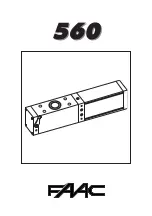19
Connect Battery Power to the Control Box
NOTE:
Ensure the control box power switch is in the OFF
position. The control box power switch is located on the
bottom of the control box (fig. 23).
Step 13
With the control box power switch in the OFF position
connect the battery wire harness to the battery by con-
necting the RED wire to the RED (+) terminal on the bat-
tery and confirm the connection of the BLACK wire to
the BLACK (-) terminal on the battery (
fig. 24
).
CAUTION:
Ensure that the wires and terminals match
colors. If the battery wire harness is installed incorrect-
ly, it may damage the control board.
Connect the Gate Openers (Actuators) to
the Control Box
CAUTION!
Ensure that the control box power switch is
in the OFF position before connecting the control box.
Step 14
(fig. 25)
Insert the first gate opener (actuator) cable through the
front strain relief housing and into the control box by
loosening the strain relief screw located on the outside
bottom of the control box and feeding the gate opener
(actuator) cable into the control box.
NOTE:
The gate opener with the 10’ cord (mounted
closest to the control box) will be referred to as
“Opener 1.” The gate opener with the 40’ cord will be
referred to as “Opener 2.”
Strain relief housing
Gate opener cable
Figure 25
ON/OFF switch
Figure 23
Battery wires
Battery (included)
Space for optional second battery
Strain relief
Figure 24
BLACK (-) terminal
RED (+) terminal