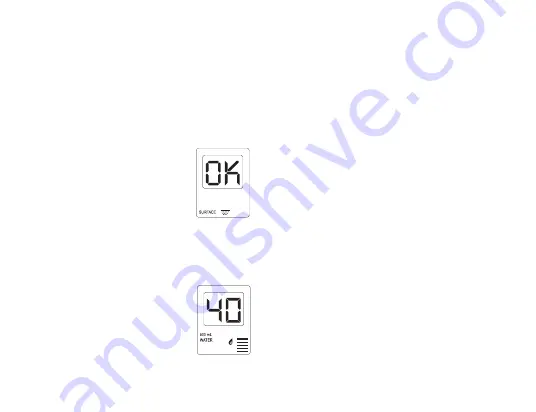
both gray buttons on the side are pressed
simultaneously. This also functions as a child
safety feature.
5. For highly contaminated areas, hold the light
close to the object (¼”) and repeat scan 2 to 3
times.
6. For larger areas, place the light between ¼” and
1½” and move the Dual Scanner slowly over the
area until the entire surface has been scanned.
7. The closer the Dual Scanner is to the object,
the more effective the disinfection.
8. The LCD screen will count down
from 10 to 1 seconds and will
display “OK“ when finished.
For Disinfecting Water:
1. Make sure that the Nano-UV™ light wand is
allowed to warm up for 30 seconds (3 times
@10 seconds) in Surface Disinfection mode
before changing to Water Disinfection mode.
2. Press “Select” button and choose
“Water” on the LCD screen.
3. Holding the bottom black portion of
the Nano-UV™ light, carefully flip
the Nano-UV™ light wand out of
the chamber until you hear a “click”.
Do not touch the Nano-UV™ light bulb.
4. Place the Nano-UV™ light wand in the water
making sure the sensor pins located in the
black potion of the wand are completely
immersed in water.
NOTE: For safety reasons, Nano-UV™ light will
turn off and the disinfection process will stop if
the two metal pins are not immersed in water.
5. Press the two gray side buttons simultaneously
and the Nano-UV™ light wand will count down
from 40 seconds.
NOTE: The Nano-UV™ light will not turn on until
both gray buttons on the side are pressed
simultaneously. This also functions as a child
safety feature.
6. During the water disinfection process, gently stir
the water with the Nano-UV™ light wand until
the countdown is complete. It takes 40 seconds
to disinfect 500mls (2 cups) of clear water.
NOTE: The Dual Scanner is not water proof. Only
immerse to the level of the two (2) sensor pins.
NOTE: Repeat the water disinfection process
if larger water volumes greater than 500mls
(2 cups) are used or additional disinfection is
desired.
NOTE:
The Nano-UV™ light will turn off
automatically if the sensor pins are removed
from the water. The disinfecting process and the
countdown will continue when the sensor pins
are immersed in the water again.
7. Press both gray side buttons again to restart








