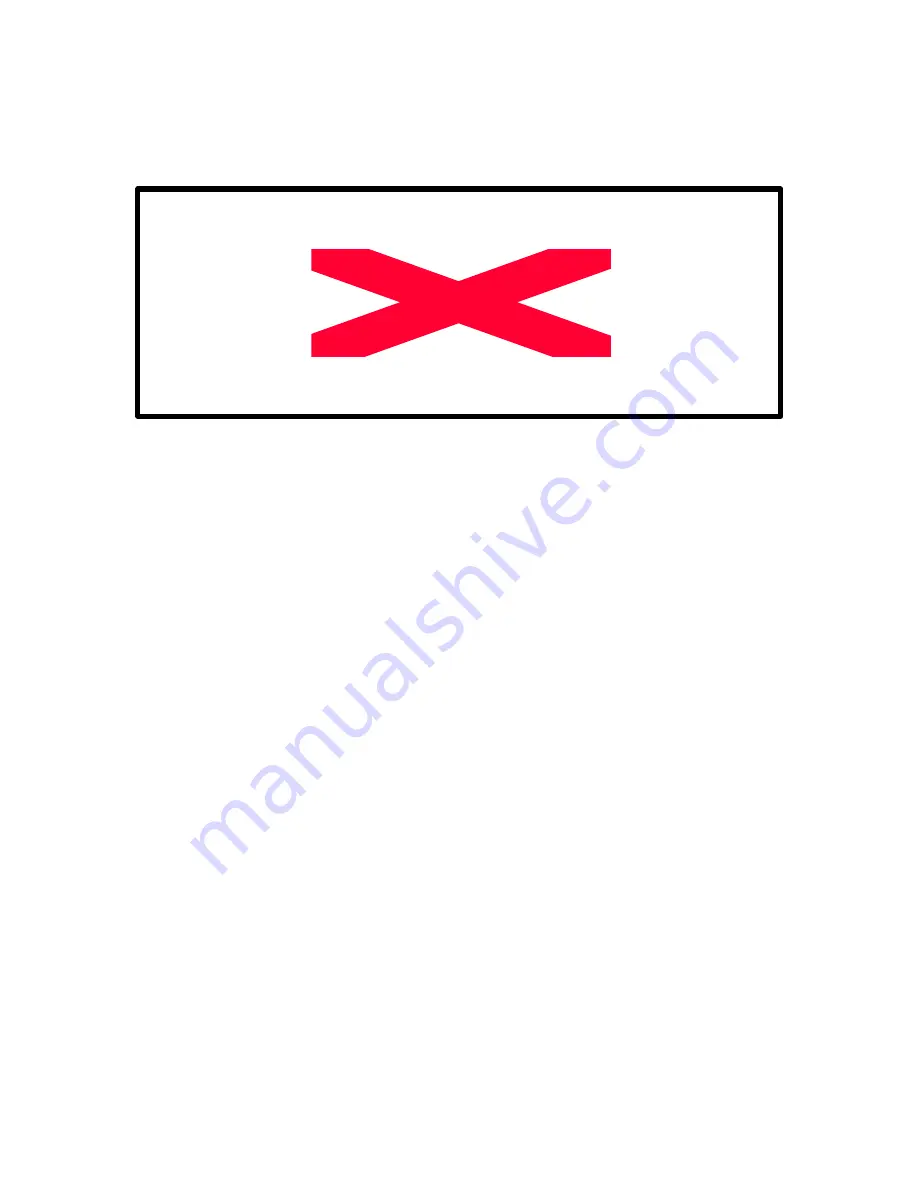
rdq-6 instruction manual
z-systems audio laboratories
10
volume is left unchanged. When in bypass mode, none of the rdq-6’s controls are functional;
you must press
bypass
again to return to normal mode.
F
IGURE
10
a special note on performing A/B comparisons
The italicized text above makes it clear that the bypass control returns the output wordwidth
to 24 bits, canceling the dither that may have been selected. Perhaps most significantly,
however, the bypass mode does not affect the volume. This is because we want it to be
impossible for the user to accidentally bring the volume to full-scale. Because the bypass
mode cancels the dither, hitting bypass when the volume is set to anything other than 0 dB
can result in very subtle sonic differences due to truncation, depending on the program
material and the volume. Therefore, doing a level-matched comparison between a given EQ
setting and flat EQ using the bypass control is not really meaningful unless the volume is set
to 0 dB. A better approach is to set up a preset with all of the filters set flat and the dither set
as desired and use that preset in the A/B-compare mode.

























