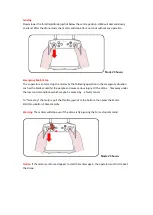Gimbal Control
GIMBAL CAMERA TILT CONTROL
The operator can control the tilt of the gimbal by using the Tilt Control Knob.
Rotate the knob to the left to tilt down the gimbal, and Rotate the knob to the right to tilt up the
gimbal.
Keep the knob at the centre point to hold the tilt angle of the gimbal.
GIMBAL CAMERA PAN CONTROL
The operato can control the Pan of the gimbal by using the Pan Control Knob
Rotate the knob to the left to pan left the gimbal, and Rotate the knob to the right to pan right
the gimbal.
Keep the knob at the centre point to hold the pan direction of the gimbal.
Re-Bind
The drone and T1 Transmitter are already bound before being shipped from the factory. It is
unnecessary to bind them again. The pilot can follow the steps below if rebinding is needed.
Step 1:
Power on the H850 Drone. Wait a few seconds for all systems to boot up.
Step 2:
After initialisation completes, use a
paperclip or similar item to push the bind
button inside the hole as shown the picture.
Release the button when the yellow LED
blinks yellow.
Содержание H850
Страница 1: ...H850 Operation Manual...
Страница 28: ...Step 5 Connecting Step 6 Tap the Finish button to finish the binding process...
Страница 29: ......
Страница 81: ...Disclaimer...