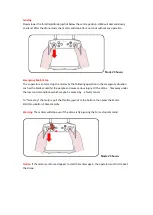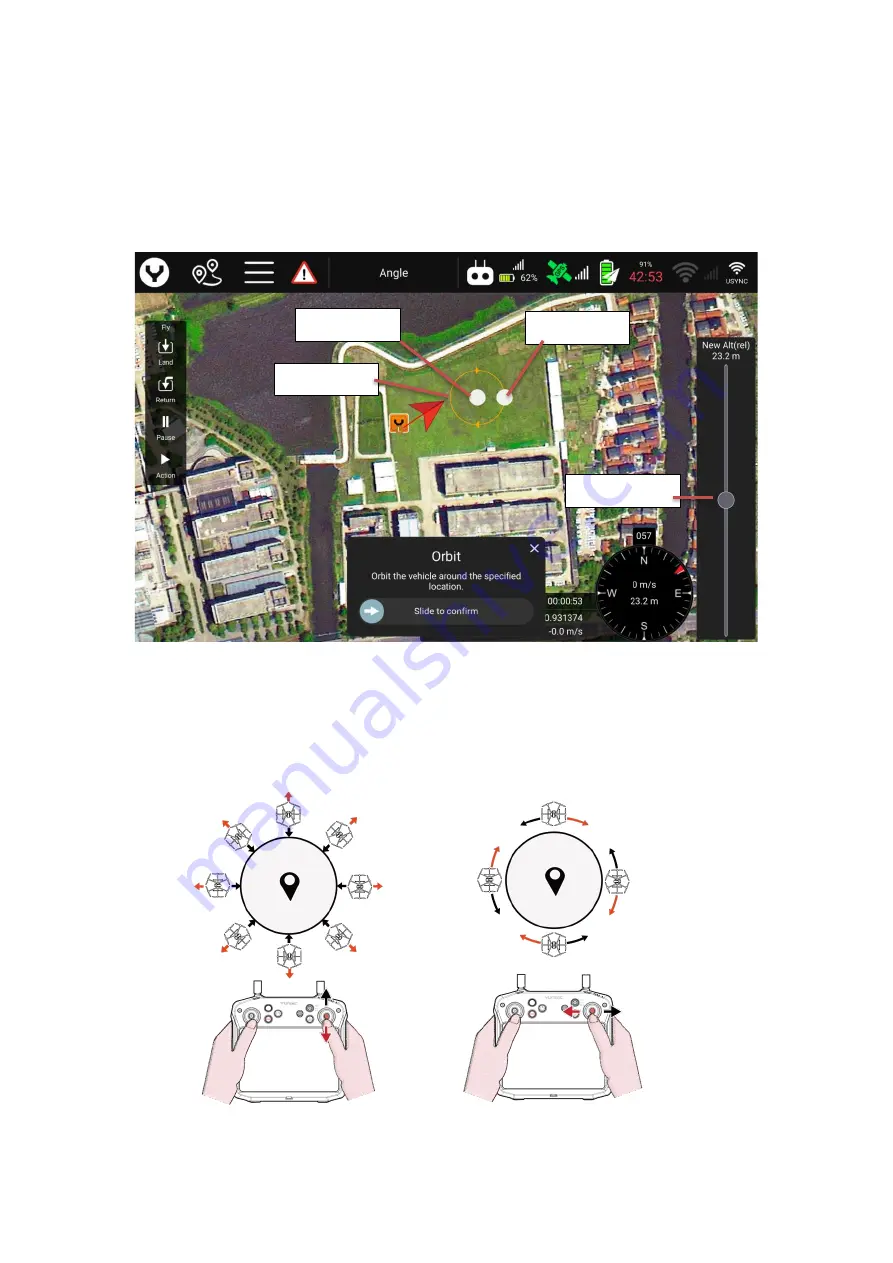
Orbit Flight
After the drone has taken off with GPS Lock the operator can command the drone to fly to orbit a
specific point on the map by tapping the map directly.
Tap the “Orbit at location” point then the tapped point will be marked on the map as the orbit
centre point.
Orbit Flight Setting interface overview:
The operator can adjust the initial orbit centre and radius by dragging the white dot of the orbit
centre point and the radius slider.
After the altitude is confirmed, slide the slider on the bottom to start.
Adjust the orbit speed, radius and altitude
After the orbit flight is started, operator can adjust the radius by using the elevator/pitch joystick;
meanwhile, the orbit speed can be adjusted by the aileron/roll joystick when orbiting.
Mode 2 shown
Top adjust the altitude, operators can use the throttle/altitude joystick.
Orbit Centre
Orbit Track
Radius Slider
Altitude Slider
Содержание H850
Страница 1: ...H850 Operation Manual...
Страница 28: ...Step 5 Connecting Step 6 Tap the Finish button to finish the binding process...
Страница 29: ......
Страница 81: ...Disclaimer...