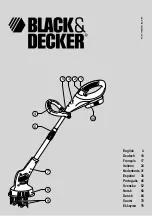JOHNSON CONTROLS
57
SECTION 2 – OPTIVIEW CONTROL CENTER
FORM 160.69-O1
ISSUE DATE: 9/30/2012
2
Extreme Stall Duration
(10 to 20 minutes; default 10) – This setpoint applies
to both VGD controls. This setpoint specifies the maxi-
mum allowed time an extreme stall condition can exist
before the VGD operation is disabled and driven to the
full open (100%) position.
VGD 1
High Limit
(0.5-1.2Vdc; default 0.8) – Specifies the Stall Detec-
tor Board output voltage that represents an acceptable
amount of stall noise.
The minimum difference between the High Limit
setpoint and the Low Limit setpoint is 0.1 vdc. If a
Low Limit setpoint is entered which is less than 0.1vdc
below the High Limit setpoint, the High Limit setpoint
is adjusted so that it is 0.1vdc above the newly entered
Low Limit value.
L
ow Limit
(0.4-0.8vdc; default 0.6) – in the Stall Reacting State,
the VGD is driven closed until the Stall Detector Board
output voltage decreases to this level.
The minimum difference between the High Limit
setpoint and the Low Limit setpoint is 0.1 vdc. If a
Low Limit setpoint is entered which is less than 0.1vdc
below the High Limit setpoint, the High Limit setpoint
is adjusted so that it is 0.1vdc above the newly entered
Low Limit value.
VGD 2
High Limit
(0.5-1.2Vdc; default 0.8) – Specifies the Stall Detec-
tor Board output voltage that represents an acceptable
amount of stall noise.
The minimum difference between the High Limit
setpoint and the Low Limit setpoint is 0.1 vdc. If a
Low Limit setpoint is entered which is less than 0.1vdc
below the High Limit setpoint, the High Limit setpoint
is adjusted so that it is 0.1vdc above the newly entered
Low Limit value.
Low Limit
(0.4-0.8vdc; default 0.6) – in the Stall Reacting State,
the VGD is driven closed until the Stall Detector Board
output voltage decreases to this level.
The minimum difference between the High Limit
setpoint and the Low Limit setpoint is 0.1 vdc. If a
Low Limit setpoint is entered which is less than 0.1vdc
below the High Limit setpoint, the High Limit setpoint
is adjusted so that it is 0.1vdc above the newly entered
Low Limit value.
Navigation
Home
Access Level Required:
Service
Causes an instant return to the Home Screen
VGD 1 Screen
Access Level Required:
Service
Causes an instant return to the Variable Geometry Dif-
fuser 1 Screen
VGD 2 Screen
Access Level Required:
Service
Causes an instant return to the Variable Geometry Dif-
fuser 2 Screen