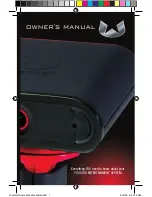Upload
Click on the UPLOAD button
•
In order to upload your performance, you must have
o
an active account at YooStar.com
Select a User Name to upload the performance to
o
User must be setup on YooStar.com
Use the Add Button to add a user to upload to
o
A new user must have an active account
on YooStar.com
Set the permissions for this video
o
Public – All active members of YooStar.com
can see your performance
Private – Only you can see your perfor-
mance on YooStar.com
Friends – Only members who are your
friend can see the video
Click the Upload Now button
o
Your performance will be uploaded to
YooStar.com
Before your performance is visible on YooStar.com it
o
must pass several system checks
YooStar.com does not allow any inappro-
priate content on our site
page
16
page
17
Federal Communications Commission (FCC) Statement
This equipment has been tested. And it found to comply with the limits
for a Class B digital device pursuant to Part 15 of the FCC Rules. These
limits are designed to provide reasonable protection against harmful
interference in a residential installation. This equipment generates and
uses and radiates radio frequency energy and, if not installed and used in
accordance with the instruction, may cause harmful interference to radio
communications. However, there is no guarantee that interference will
not occur in a particular installation. If this equipment does cause harmful
interference to radio or television reception, which can be determined by
turning the equipment off and on, the user is encouraged to try to correct
the interference by one or more of the following measures:
- Reorient or relocate the receiving antenna.
- Increase the separation between the equipment and receiver.
- Connect the equipment into an outlet on a circuit different from that to
which the receiver is connected
- Consult the dealer or an experienced radio /TV technician for help.
Warning: A shielded-type power cord is required in order to meet FCC
emission limits and also to prevent interference to the nearby radio and
television reception. It is essential that only the supplied power cord be
used.
1. This device complies with Part 15 of the FCC Rules. Operation is subject
to the following two conditions: (1) This device may not cause harmful
interference, and (2) This device must accept any interference received,
including interference that may cause undesired operation.
2. Changes or modifications not expressly approved by the party
responsible for compliance could void the user’s authority to operate the
equipment.
Yoostar Owners Manual booklet.indd 18-19
4/16/09 9:22:25 AM