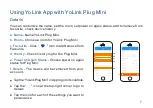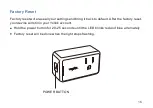Schedule
You can create ON/OFF schedules to automate your plugged-in devices to work around
your home and work schedules.
Within the Add Schedule screen, set the time,
your preferred state (“ON”,”OFF” or “ON then
OFF”) for the connected device, and repeating
frequency.
Note
Tap “Schedule” to open the Schedule screen,
tap “ ” to add a new schedule.
Activate or deactivate the schedule at schedule
screen.
Swipe left each schedule to edit or delete it.
You can keep maximum 6 schedules at one time.
The schedule here is running at device without
internet.
You may try to add schedule at Automation
where you can add as many as you want. The
automation setting is saved in cloud.
9
Tap the “YoLink Plug Mini” in App to go to its controls.
Tap “ ” icon to save.
Содержание Plug Mini YS6604-UC
Страница 1: ...YoLink Plug Mini User Guide YS6604 UC...
Страница 16: ...YoLink Control Diagram Unpaired turn off turn off Paired opened turn on turn off closed opened closed 14...
Страница 19: ...Speci cations Output 100 120V AC 10A MAX Resistive Environment 20 C 45 C Humidity 80 Input 100 120V AC 60Hz 17...