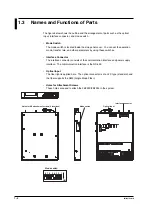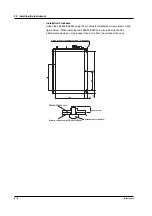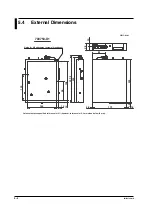3-7
IM 703753-01E
Operating Procedure
3
3.4
Using the FB200C/FB200L through a PC
WARNING
To prevent electric shock, turn OFF the device that is being connected
before proceeding.
• Connect the FB200C/FB200L and the 703781 Power Supply Unit using
the flat cable. Then, connect the power supply unit and the PC using
the serial interface cable (cross cable). The power supply and the PC
should comply with the IEC60950 standard.
• Check the connection, and turn ON the PC and the power supply unit.
After warm-up, you can send various commands from the PC’s terminal
screen to set the measurement conditions and output format and
perform measurements.
The main parameters for setting the measurement conditions are indicated below.
• Average Count
Set the average count between 1 (no averaging) to 50000 times. The averaging
method is linear averaging.
Communication command:
AVE_nn
,
AVI_nne
• Optical Wavelength Offset Compensation (
∆
l)
Wavelength compensation is performed by sending to the FB200C/FB200L the
waveform offset data obtained by applying a reference wavelength.
Communication command:
OFF_nnnn
• Optical Power Level Compensation (
∆
P)
Optical power level compensation is performed by sending to the FB200C/FB200L the
compensation data for the optical power loss caused by the connection of the optical
connector and other factors.
Communication command:
UPR_nnn, nnn, nnn, nnn
• Threshold Level for FBG Sensor Detection
Detects/Selects FBG reflection spectra that are greater than or equal to the specified
level and performs wavelength computation.
Communication command:
BTH_nnnnn,nnnnn,nnnnn,nnnnn
• Optical Power Range Switching
There are four available ranges: –5 dBm, –15 dBm, –25 dBm, and –35 dBm.
Communication command:
RNG_nnn
nnn=-05
: –5 dBm range,
nnn=-15
: –15 dBm range
nnn=-25
: –25 dBm range,
nnn=-35
: –35 dBm range
Measurement Mode
• Reflection Spectrum Measurement of FBG
Measures the spectrum and outputs the center wavelength and optical power level.
Settings cannot be changed while measurement is in progress.
Communication command:
BPR
Continuous measurement start
Measures at the
specified interval.
BPM
Single measurement
• Measurement Stop
Stops the continuous measurement and returns to idle. Settings can be changed.
Communication command:
STO