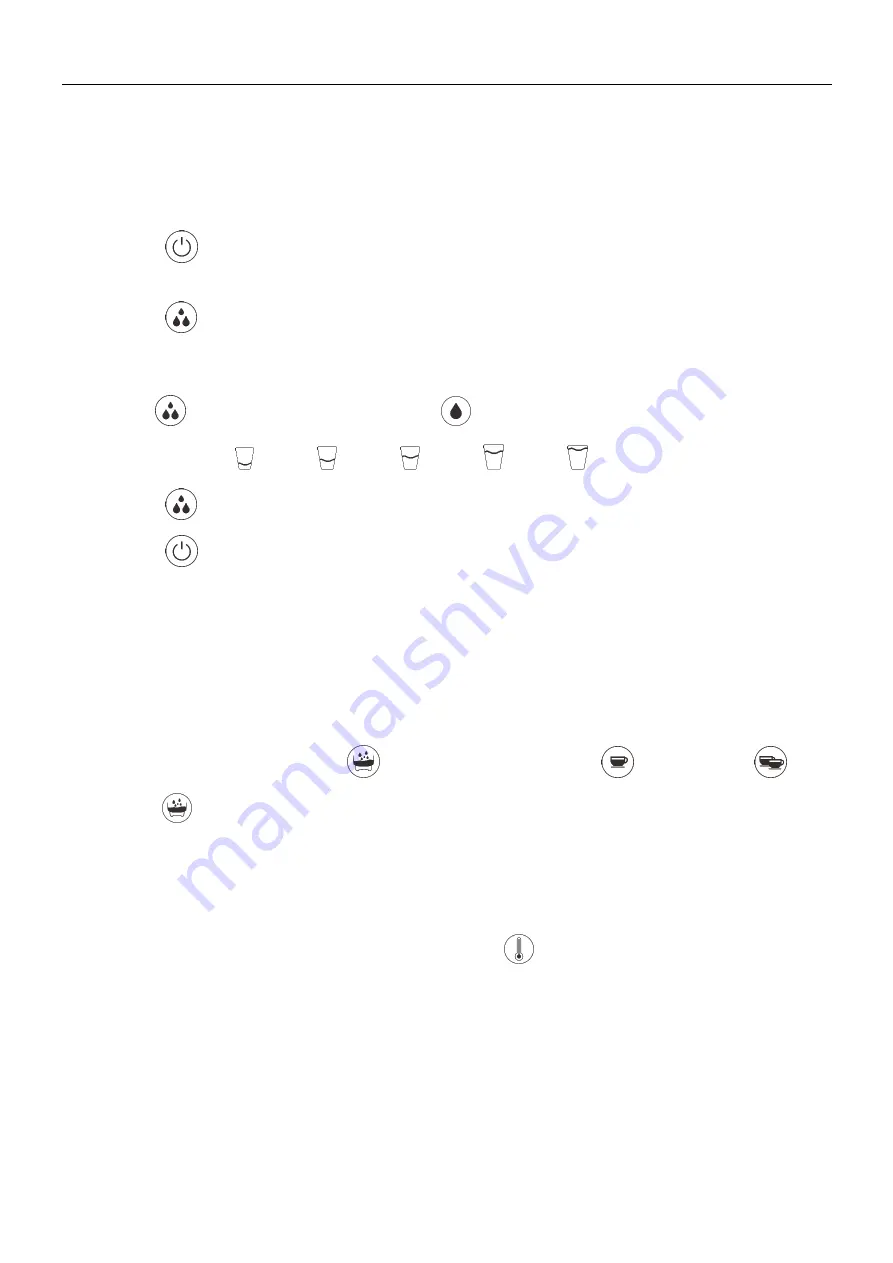
ENGLISH
30
Method 2:
Producing steam to hot liquids
1. Remove the removable tank and fill it with desired water, the water level should not exceed
the “MAX”
mark in the tank. Then insert the tank into the appliance properly.
2. Then connect the appliance to power supply.
3. Press
to turn on the unit, and wait until the heating indicator turns blue.
4. Prepare an empty cup
or with your favorite tea bag and put it under the hot water outlet nozzle.
5. Press
and water will flow out. Wait until the device stops its operation.
Note
: The default hot water quantity is 300 ml. To be able to choose the desired amount, press and
hold
for about 3 seconds, and then use
to choose the preferable amount of water.
Choose
between
100 ml
/ 200 ml
/ 300 ml
/ 400 ml
/ 500 ml
.
6. Press
again to make the device prepare water.
7. Press
to turn off the device.
PRE-INFUSION FUNCTION
The function of pre-infusion ensures even wetting of the coffee before the final brewing process, which allows
for a better taste and aroma of the brewed coffee. This function is activated automatically upon starting the
coffee brewing process
If you want to turn the function off press
before selecting single coffee
or double coffee
.
The dimming
indicator indicates that this function is turned off.
COFFEE TEMPERATURE ADJUSTMENT
There is a possibility to adjust the temperature of coffee. Press
to choose between: high
“H”, medium “M”
and low
“L” temperature. Wait for a few seconds and then the temperature will be accepted.





















