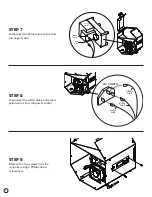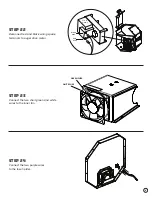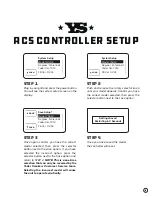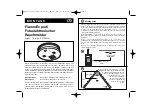5
step 13
Locate the replacement ACS control box
assembly with harness and remove the
four screws located on the back side of
the box.
step 14
Carefully remove the box from the
controller by sliding the harness
through the slot in the box.
step 15
Using the small flat head screwdriver,
install the red and white thermocouple
wires into the correct terminals on
the ACS controller. When installing
the new thermocouple wires, please
double check your connection to
make sure there is little to no exposed
wire where they are connected to the
terminal.
WHITE WIRE
RED WIRE