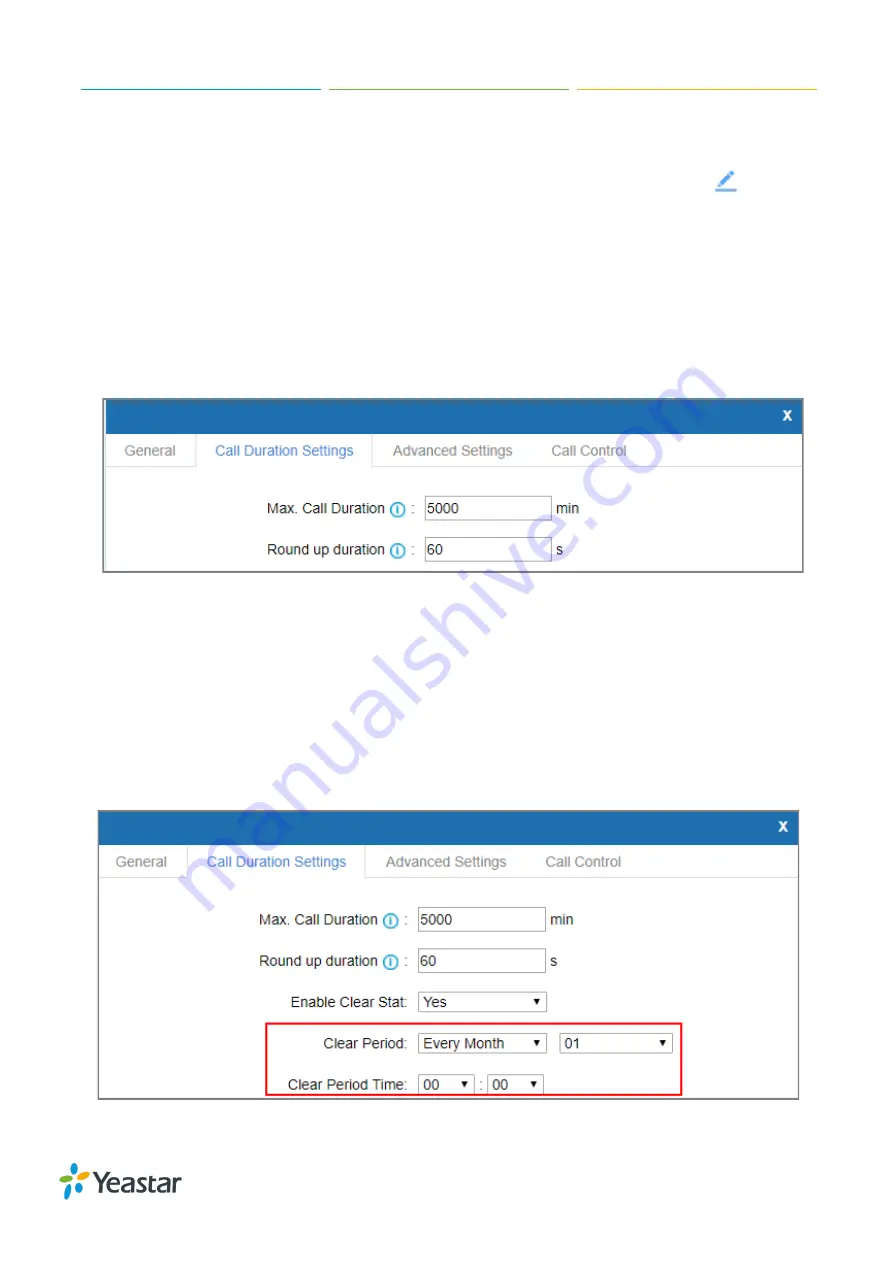
TG Series User Guide
30/104
Procedure
1.
Navigate to
Gateway > Mobile List > Mobile List
, select the desired module, click
.
2.
Click the
Call Duration Settings
tab.
3.
Set the value of
Max. Call Duration
.
4.
Set the value of
Round up duration
.
For example, the Round up duration is 60 seconds and a call lasts 3 minutes and 15 seconds; the
system will count the talk time as 4 minutes.
5.
(Optional)
Enable clear stat and set the clear period and time. The system will clear the call
duration data on the TG gateway monthly.
a.
Set
Enable Clear Stat
to
Yes
.
b.
Set
Clear Period
to
Every Month
, and choose the clear day.
c.
Set the
Clear Period
Time.
6.
Click
Save
and
Apply Changes
.






























