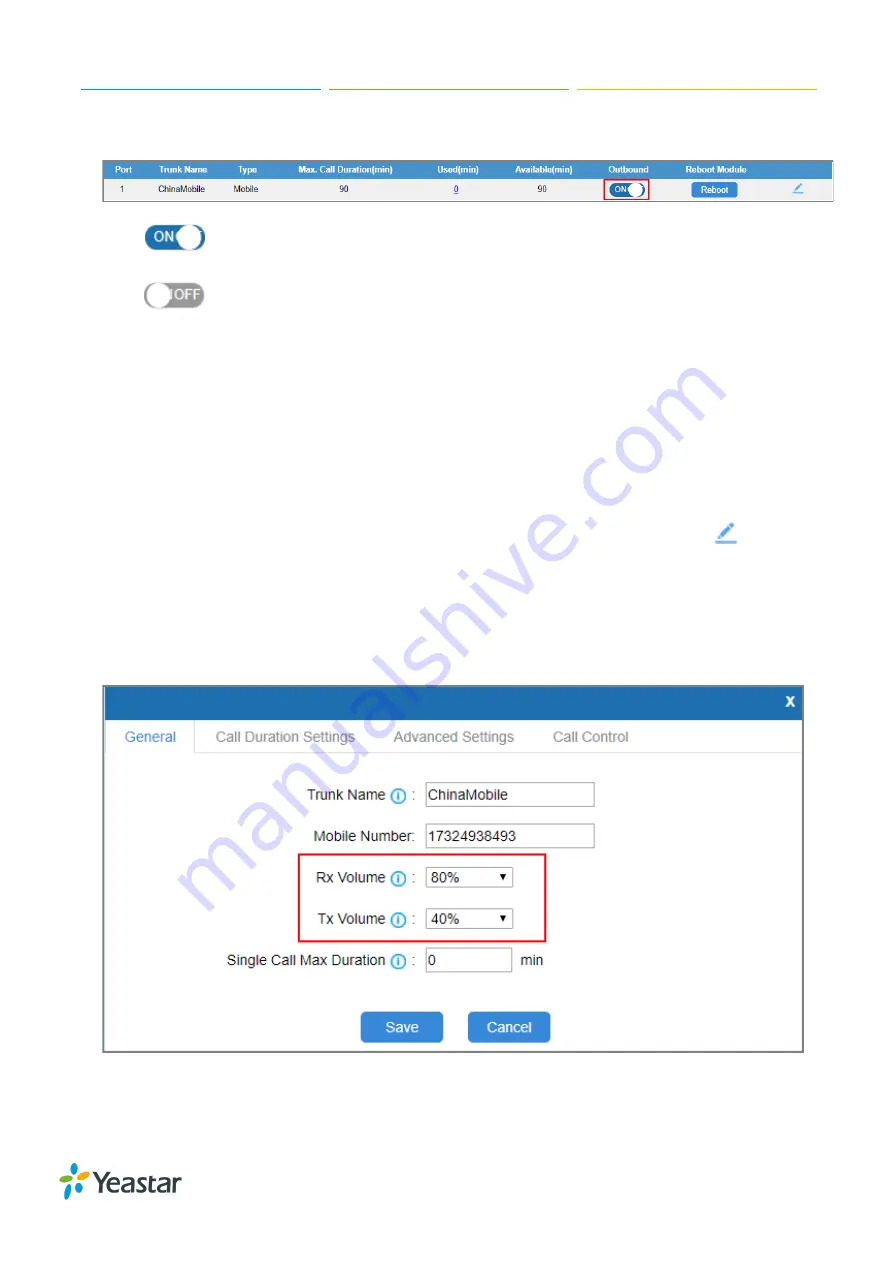
TG Series User Guide
28/104
Status
. The outbound status is changed.
You can make outbound calls through the mobile module.
You cannot make outbound calls through the mobile module.
Adjust Mobile Module Volume
If you find that the call voice is too low or too loud, you can change the relevant mobile module
volume.
Procedure
1.
Navigate to
Gateway > Mobile List > Mobile List
, select the desired module, click
.
2.
On the
General
section, change the
Rx Volume
and
Tx Volume
.
Rx Volume: the received volume of the module.
Tx Volume: the transmitting volume of the module.
3.
Click
Save
and
Apply Changes
.
















































