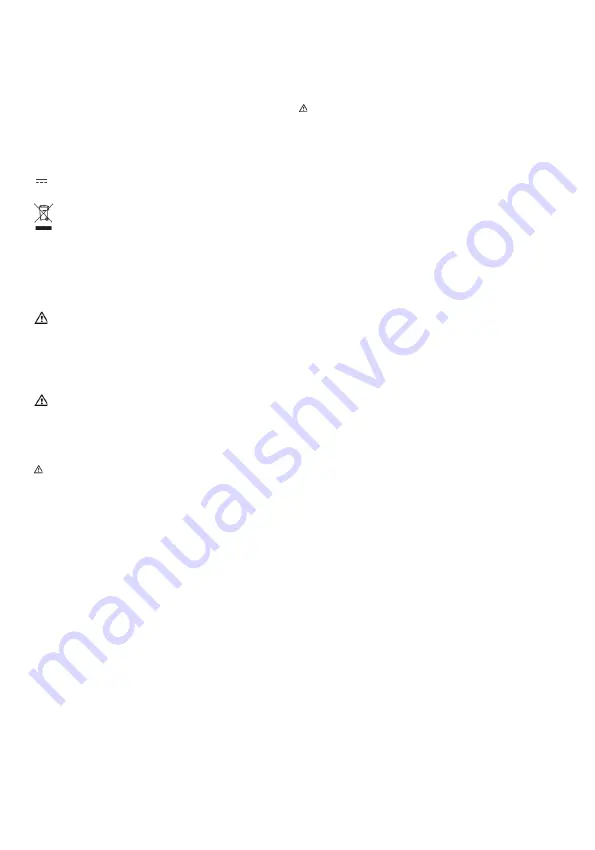
Regulatory Notices
Operating Ambient Temperatures
•
Operating temperature: +32 to 104°F (0 to 40°C)
•
Relative humidity: 5% to 90%, noncondensing
•
Storage temperature: -22 to +160°F (-30 to +70°C)
Warranty
Our product warranty is limited only to the unit itself, when used normally in
accordance with the operating instructions and the system environment. We are not
liable for damage or loss resulting from the use of this product, or for any claim from
a third party. We are not liable for problems with Yealink device arising from the use
of this product; we are not liable for financial damages, lost profits, claims from third
parties, etc., arising from the use of this product.
Explanation of the symbols
• DC symbol
is the DC voltage symbol.
• WEEE Warning symbol
To avoid the potential effects on the environment and human health as a result
of the presence of hazardous substances in electrical and electronic
equipment, end users of electrical and electronic equipment should
understand the meaning of the crossed-out wheeled bin symbol. Do not dispose of
WEEE as unsorted municipal waste and have to collect such WEEE separately.
Restriction of Hazardous Substances Directive (RoHS)
This device complies with the requirements of the EU RoHS Directive. Statements
of compliance can be obtained by contacting [email protected].
Safety Instructions
Save these instructions. Read these safety instructions before use!
General Requirements
• Before you install and use the device, read the safety instructions carefully
and observe the situation during operation.
• During the process of storage, transportation, and operation, please always
keep the device dry and clean, avoid collision and crash.
• Please attempt not to dismantle the device by yourself. In case of any
discrepancy, please contact the appointed maintenance center for repair.
• Please refer to the relevant laws and statutes while using the device. Legal
rights of others should be respected as well.
Environmental Requirements
• Place the device at a well-ventilated place. Do not expose the device under
direct sunlight.
• Keep the device dry and free of dusts.
•
Do not place the device on or near any inflammable or fire-vulnerable object,
such as rubber-made materials.
•
Keep the device away from any heat source or bare fire, such as a candle or
an electric heater.
Operating Requirements
• Do not let a child operate the device without guidance.
• Do not let a child play with the device or any accessory in case of accidental
swallowing.
• Please use the accessories provided or authorized by the manufacturer only.
• The power supply of the device shall meet the requirements of the input voltage
of the device. Please use the provided surge protection power socket only.
• Before plugging or unplugging any cable, make sure that your hands are
completely dry.
• Do not spill liquid of any kind on the product or use the equipment near water,
for example, near a bathtub, washbowl, kitchen sink, wet basement or near a
swimming pool.
• During a thunderstorm, stop using the device and disconnect it from the power
supply. Unplug the power plug and the Asymmetric Digital Subscriber Line
(ADSL) twisted pair (the radio frequency cable) to avoid lightning strike.
• If the device is left unused for a rather long time, disconnect it from the power
supply and unplug the power plug.
• When there is smoke emitted from the device, or some abnormal noise or
smell, disconnect the device from the power supply, and unplug the power plug
immediately.
•
Contact the specified maintenance center for repair.
• Do not insert any object into equipment slots that is not part of the product or
auxiliary product.
•
Before connecting a cable, connect the grounding cable of the device first. Do
not disconnect the grounding cable until you disconnect all other cables.
Cleaning Requirements
• Before cleaning the device, disconnect it from the power supply.
• Use a piece of soft, dry and anti-static cloth to clean the device.
• Keep the power plug clean and dry.
Troubleshooting
The unit cannot supply power to Yealink device.
There is a bad connection with the plug.
1. Clean the plug with a dry cloth.
2. Connect it to another wall outlet.
The usage environment is out of operating temperature range.
1. Use in the operating temperature range.
The cable between the unit and the Yealink device is connected incorrectly.
1. Connect the cable correctly.
You cannot connect the cable properly.
1. You may have connected a wrong Yealink device.
2. Use the correct power supply.
Some dust, etc., may be in the port.
1. Clean the port.
Contact your dealer or authorized service facility for any further questions.
FCC Statement
This device complies with part 15 of the FCC Rules. Operation is subject to the
following two conditions: (1) this device may not cause harmful interference, and (2)
this device must accept any interference received, including interference that may
cause undesired operation.
Any Changes or modifications not expressly approved by the party responsible for
compliance could void the user’s authority to operate the equipment.
IC Statement
1.This device complies with Industry Canada’s licence-exempt RSSs. Operation is
subject to the following two conditions:
(1) this device may not cause interference; and
(2) this device must accept any interference, including interference that may cause
undesired operation of the device. CAN ICES-3(B)
Le présent appareil est conforme aux CNR d’Industrie Canada applicables aux
appareils radio exempts de licence. L’exploitation est autorisée aux deux conditions
suivantes :
(1) l’appareil ne doit pas produire de brouillage;
(2) l’utilisateur de l’appareil doit accepter tout brouillage radioélectrique subi, même
si le brouillage est susceptible d’en compromettre le fonctionnement.NMB-3(B)
2.This device meets CS03 Part V.
‘’This device meets the applicable Innovation, Science and Economic Development
Canada technical specifications. / Ce produit répond à la innovation, des sciences
et de .Développement économique Canada spécifications techniques applicables.”
Contact Information
YEALINK NETWORK TECHNOLOGY CO.,LTD.
No.666 Hu’an Rd,Huli District Xiamen City, Fujian, P.R. C
YEALINK (EUROPE) NETWORK TECHNOLOGY B.V.
Sir Winston Churchillln 299 k, 2288DC Rijswijk
YEALINK (USA) NETWORK TECHNOLOGY CO., LTD.
999 Peachtree Street Suite 2300, Fulton, Atlanta, GA, 30309, USA
Made in China
Содержание UVC84
Страница 1: ...Video Conferencing Camera UVC84 Quick Start Guide V1 2 English Deutsch Fran ais Espa ol...
Страница 2: ...CONTENT English 1 6 Deutsch 11 Fran ais 16 Espa ol 21...
Страница 9: ...7 97mm 13 5 mm 48 5mm 30mm 6mm T4 30 1 4 20UNC 46 146mm L 1 4 20UNC 1 55 1 85...
Страница 10: ...8 108mm 108mm T4 30 M3 8 1 4 20UNC 1 4 20UNC 1 4 20UNC...
Страница 11: ...9 2 3 4 5 3 5mm USB MVC VCM34 MeetingEye 800 6...
Страница 28: ......




































