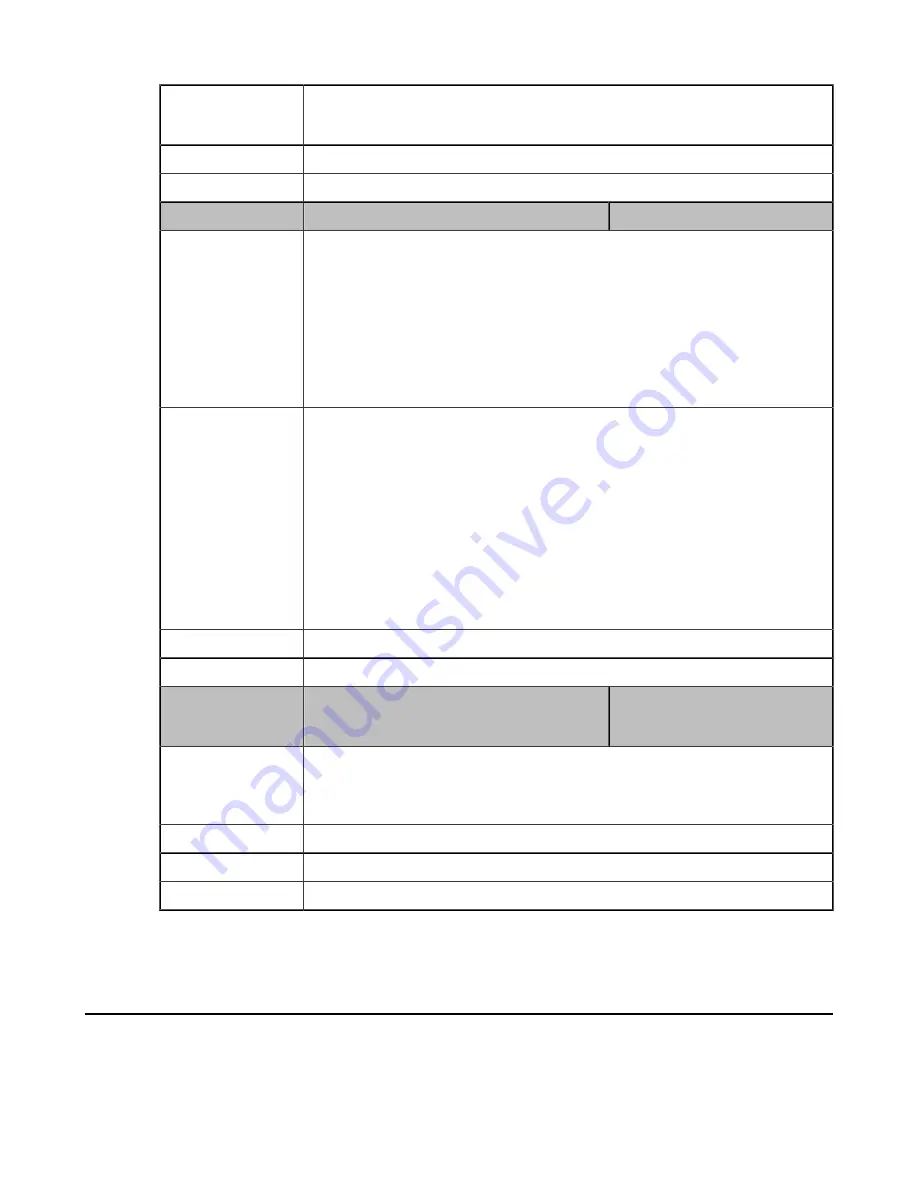
| Phone Provisioning |
43
Permitted Values
0
-Off
1
-On, the phone will perform an auto provisioning process weekly.
Default
0
Web UI
Settings
>
Auto Provision
>
Weekly
Parameter
static.auto_provision.weekly.dayofweek
<y0000000000xx>.cfg
Description
It configures the days of the week for the phone to perform the auto provisioning
weekly.
Example
:
static.auto_provision.weekly.dayofweek = 01
It means the phone will perform an auto provisioning process every Sunday and
Monday.
Note
: It works only if “static.auto_provision.weekly.enable” is set to 1 (On).
Permitted Values
0,1,2,3,4,5,6 or a combination of these digits
0
-Sunday
1
-Monday
2
-Tuesday
3
-Wednesday
4
-Thursday
5
-Friday
6
-Saturday
Default
0123456
Web UI
Settings
>
Auto Provision
>
Day of Week
Parameter
static.auto_provision.weekly.begin_time
static.auto_provision.weekly.end_time
<y0000000000xx>.cfg
Description
It configures the start/end time of the day for the phone to perform auto provisioning
weekly.
Note
: It works only if “static.auto_provision.weekly.enable” is set to 1 (On).
Permitted Values
Time from 00:00 to 23:59
Default
00:00
Web UI
Settings
>
Auto Provision
>
Time
[1]If you change this parameter, the phone will reboot to make the change take effect.
Setting Up a Provisioning Server
You can use a provisioning server to configure your phones. A provisioning server allows for flexibility in upgrading,
maintaining and configuring the phone. Configuration files are normally located on this server.
•
Содержание Teams Series
Страница 1: ......
















































