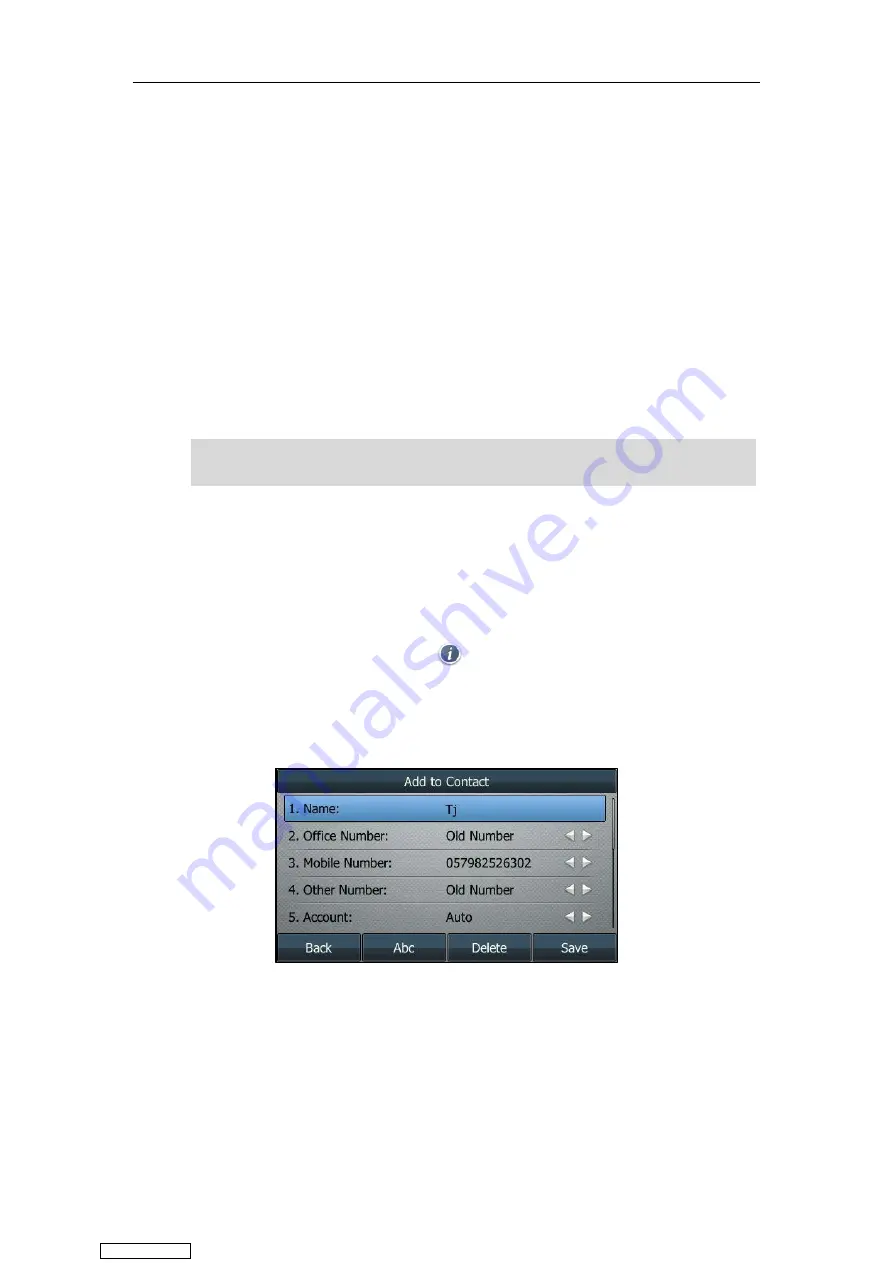
User Guide for T4 Series IP Phones
84
On the SIP-T48S/T48G IP phone, tap
Save
.
Adding a contact to the local directory is configurable via web user interface at the path
Directory
->
Local
Directory
.
Mobile Contacts
On SIP-T48S/T48G/T46S/T46G IP phone, after your Bluetooth-enabled mobile phone is paired
and connected, you can temporarily synchronize mobile phone contacts. The mobile phone
contacts will be imported to your IP phone under Mobile Contacts directory. You can add
mobile contacts to the local directory or blacklist, but you cannot add a contact to Mobile
Contacts directory on your IP phone.
For more information, refer to
Syncing the Mobile Contacts to the IP Phone
Note
Adding a Contact to the Local Directory
1.
Navigate to
Menu
->
Directory
->
Mobile
Contacts
.
On the SIP-T48S/T48G IP phone, you can also tap
Directory
->
Mobile
Contacts
.
2.
Highlight a desired contact, and then press
Option
.
On the SIP-T48S/T48G IP phone, tap after the desired entry.
3.
Select
Add to Contact
.
On the SIP-T48S/T48G IP phone, tap
Add
.
4.
Edit the corresponding fields.
5.
Press
Save
.
The entry is successfully saved to the local directory.
Adding a Contact to the Blacklist Directory
1.
Navigate to
Menu
->
Directory
->
Mobile
Contacts
.
2.
Highlight a desired contact, and then press
Option
.
If you disconnect the Bluetooth-enabled mobile phone from IP phone or disable the IP phone to
sync phone contacts, the mobile contacts will not display.
Downloaded from
Содержание SIP-T41S
Страница 1: ... Downloaded from ManualsNet com search engine ...
Страница 12: ...Downloaded from ManualsNet com search engine ...
Страница 48: ...User Guide for T4 Series IP Phones 36 Downloaded from ManualsNet com search engine ...
Страница 242: ...User Guide for T4 Series IP Phones 230 Downloaded from ManualsNet com search engine ...
Страница 248: ...User Guide for T4 Series IP Phones 236 Downloaded from ManualsNet com search engine ...
Страница 251: ...Appendix 239 Appendix B Menu Structure For the SIP T48S T48G IP phone Downloaded from ManualsNet com search engine ...
Страница 252: ...User Guide for T4 Series IP Phones 240 For the SIP T46S T46G IP phone Downloaded from ManualsNet com search engine ...
Страница 253: ...Appendix 241 For the SIP T42S T42G T41S T41P T40G T40P Downloaded from ManualsNet com search engine ...
















































