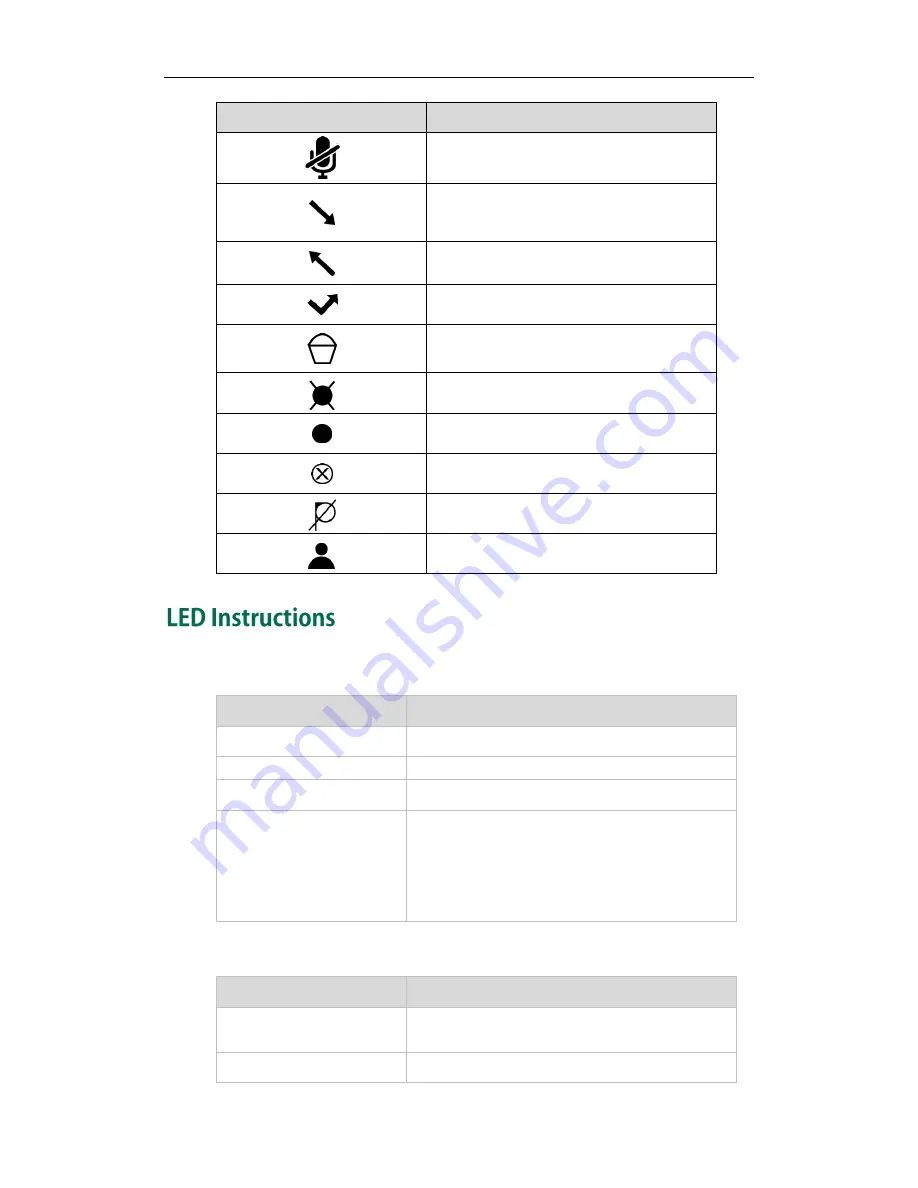
User Guide for the SIP-T21(P) E2 IP Phone
4
Icon
Description
Call Mute
Received Calls
Placed Calls
Missed Calls
Recording box is full
A call cannot be recorded
Recording starts successfully
Recording cannot be started
Recording cannot be stopped
The contact icon
Power Indicator LED
LED Status
Description
Solid red
The phone is initializing.
Fast flashing red (300ms)
The phone is ringing.
Slow flashing red (1s)
The phone receives a voice mail or text message.
Off
The phone is powered off.
The phone is idle.
The phone is busy.
The call is placed on hold or is held.
The call is muted.
Line key LED
LED Status
Description
Solid green
The line is seized.
The line is in conversation.
Fast flashing green
The line receives an incoming call.
Содержание SIP-T21 E2
Страница 1: ......
Страница 6: ...User Guide for the SIP T21 P E2 IP Phone vi...
Страница 10: ...User Guide for the SIP T21 P E2 IP Phone x...
Страница 28: ...User Guide for the SIP T21 P E2 IP Phone 18...
Страница 113: ...Basic Call Features 103 Anonymous call rejection is configurable via web user interface at the path Account Basic...
Страница 114: ...User Guide for the SIP T21 P E2 IP Phone 104...
Страница 150: ...User Guide for the SIP T21 P E2 IP Phone 140...















































