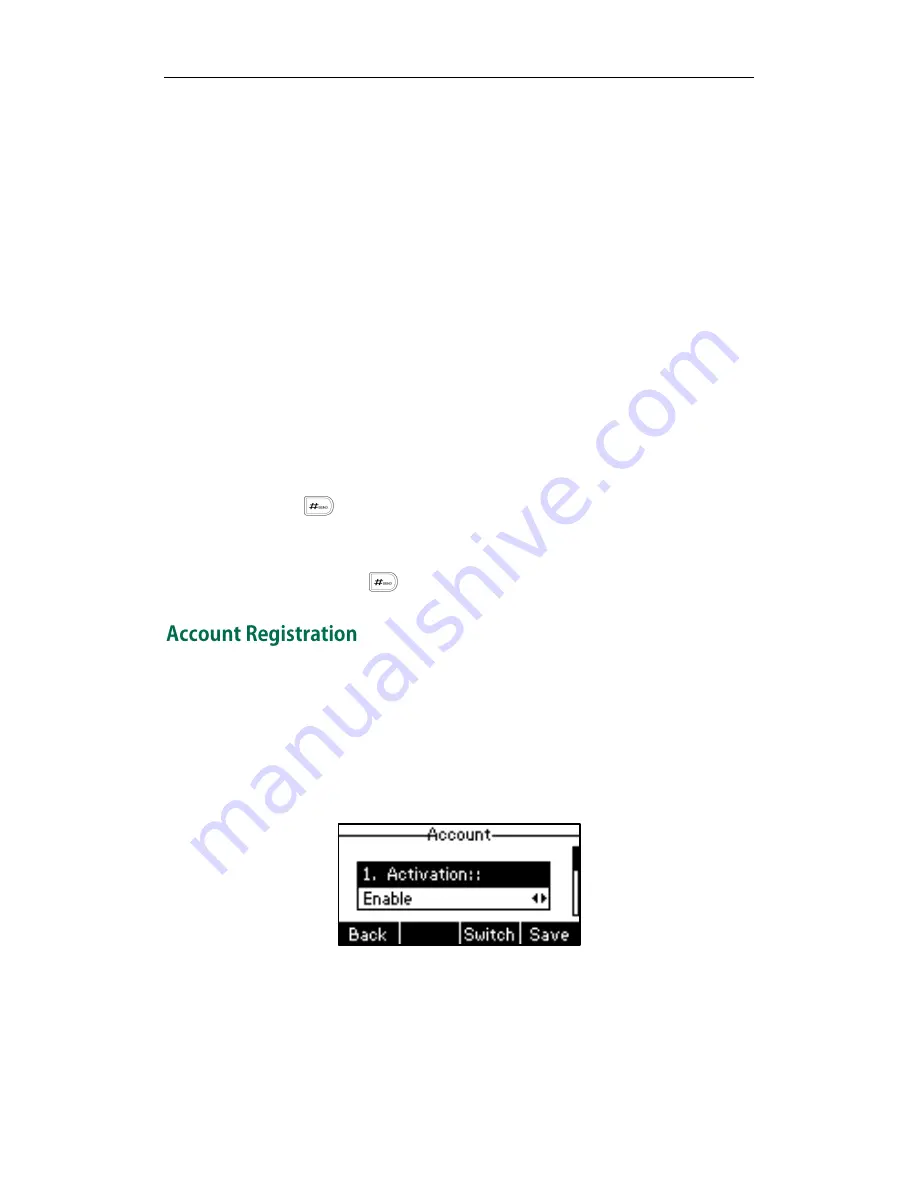
User Guide for the SIP-T19P IP Phone
50
Message screen. You can enter the text message and then send it.
Zero Touch
You can use this key feature to configure auto provision and network parameters quickly.
Dependencies:
Type (Zero Touch)
Usage:
1.
Press the programmable key to access the zero touch screen.
2.
Press the OK soft key in a few seconds.
3.
Configure the network parameters in the corresponding fields.
4.
Press the Next soft key.
5.
Configure the auto provision parameters in the corresponding fields.
6.
Press the OK soft key.
The phone will reboot to update configurations.
Keypad Lock
You can use this key feature to immediately lock the keypad of your phone instead of
long pressing . For more information, refer to
Keypad Lock
on page
22
.
Dependencies:
Type (Keypad Lock)
Usage: Press the programmable key to immediately lock the keypad of your phone
instead of long pressing .
You can register one account on the SIP-T19P IP phone.
To register an account via phone user interface:
1.
Press Menu->Settings->Advanced Settings (password: admin) ->Account.
2.
Press the Enter soft key.
3.
Select Enable from the Activation field.
4.
Enter the desired values in the Label, Display Name, Register Name, User Name,
Password and Sip Server1/2 fields respectively. Contact your system administrator
for more information.
5.
Press the Save soft key to accept the change or the Back soft key to cancel.
Содержание SIP-T19P
Страница 1: ...i ...
Страница 10: ...User Guide for the SIP T19P IP Phone x ...
Страница 18: ...User Guide for the SIP T19P IP Phone 8 ...
Страница 94: ...User Guide for the SIP T19P IP Phone 84 ...
Страница 108: ...User Guide for the SIP T19P IP Phone 98 ...






























