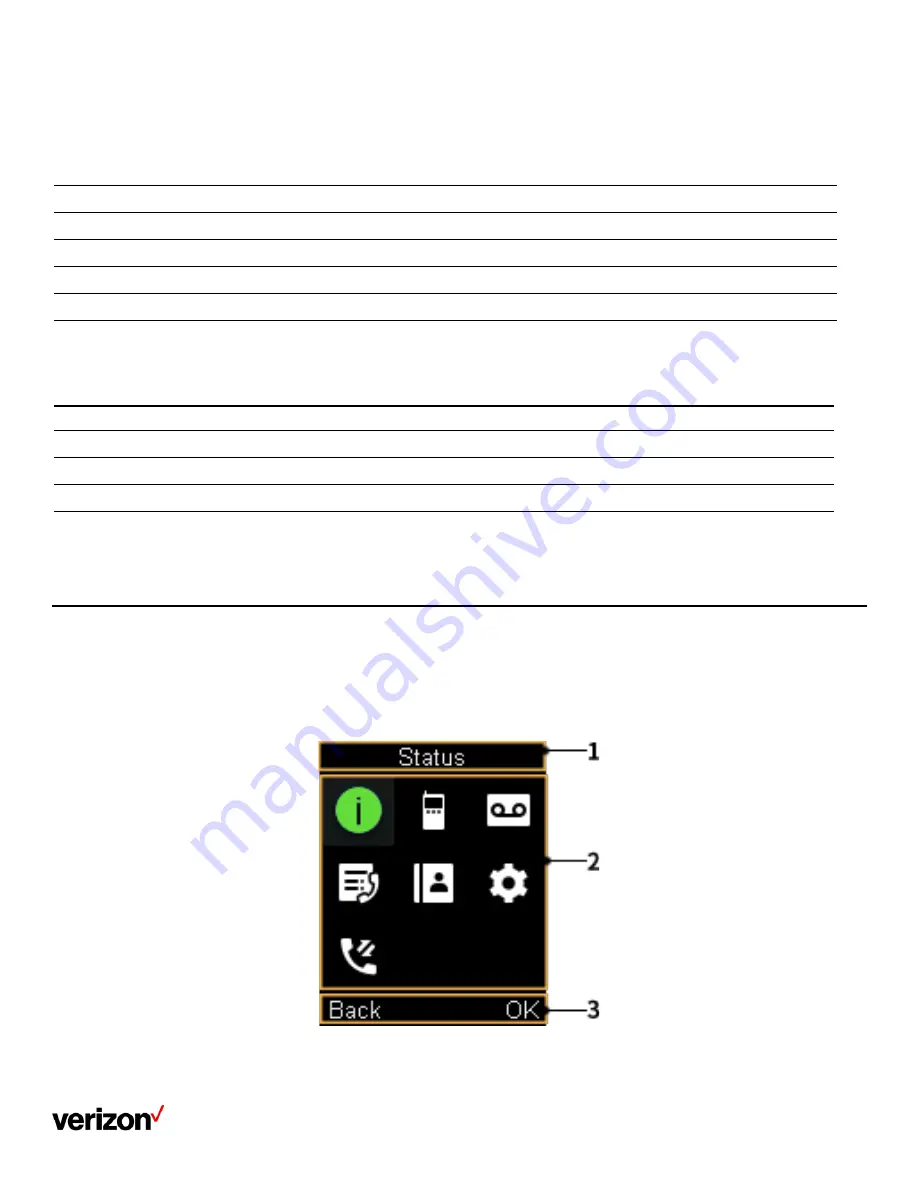
User guide
7
10.
Off-hook Key
•
Answers an incoming call
•
Enters the redial calls list
•
Places a call in receiver or headset mode
11.
Keypad
Provides digits, letters, and special characters.
12.
TRAN Key
Transfers a call to another party.
13.
Mute Key
Toggles mute feature on or off.
14.
Microphone
Picks up audio.
15.
Speaker
Outputs audio in handsfree mode.
16.
3.5 mm Headset Jack
Connects a standard 3.5 mm headset.
W78HV power LED indicator
LED Status
Description
Solid red
The handset is charging.
Fast flashing red (300ms)
The handset is ringing.
Slowly flashing red (1s)
The handset receives a voice mail or has a missed call.
Off
The handset is powered off.
The handset is idle.
The handset is fully charged.
Menu on the W78HV
The handset provides a variety of features that are grouped into the menu.
Main menu
The main menu is the top menu, which consists of seven menu items: Status, Intercom, Voice Mail, Call Features, Directory, Settings, and History.
Содержание One Talk W78B
Страница 13: ...User guide 13 ...
Страница 19: ...User guide 19 3 Press Options and select Delete ...
Страница 35: ...User guide 35 ...








































