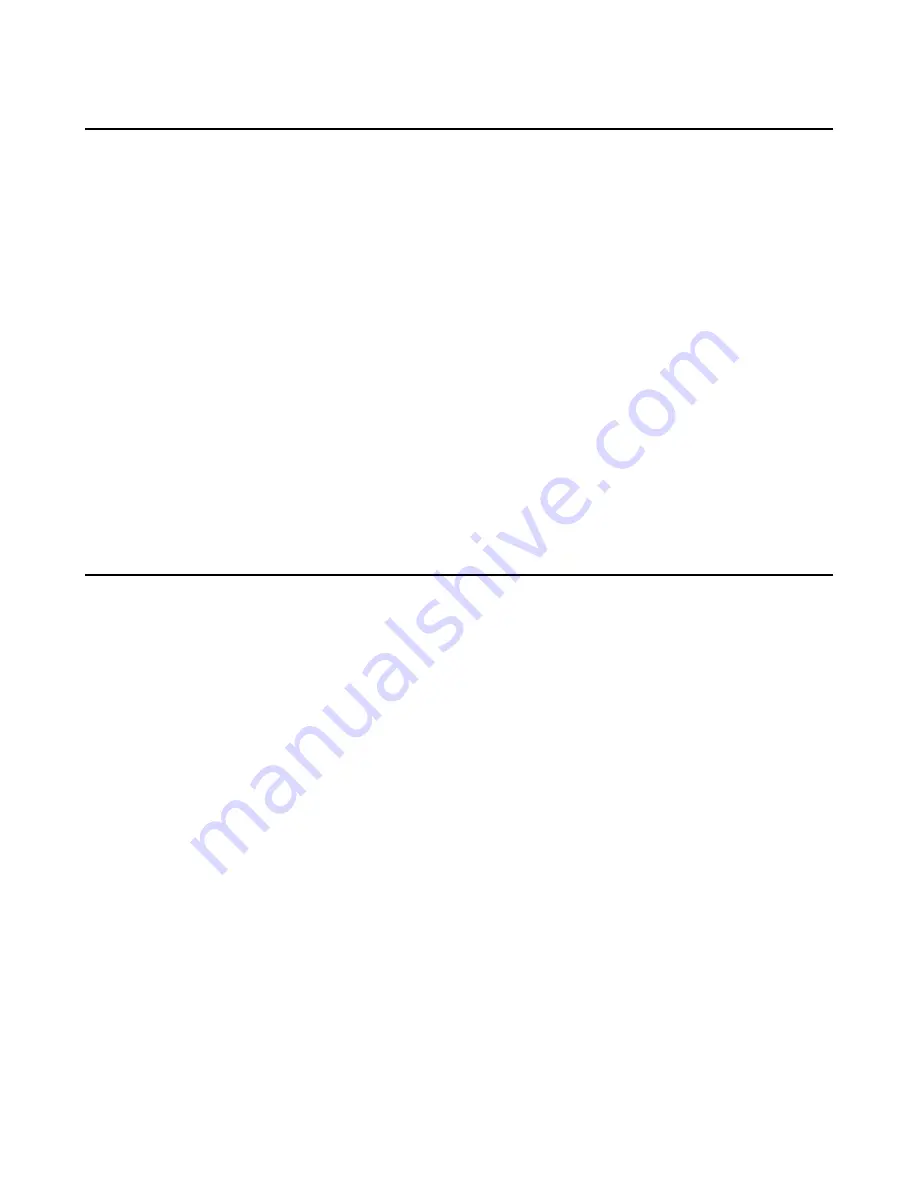
| Teams Device Settings |
56
Changing the Screen Backlight Brightness and Time
You can change the backlight brightness of the LCD when the phone is active (in use). The backlight
brightness automatically changes after the phone has been idle for a specified time.
About this task
You can change the screen backlight brightness and time in the following settings:
Backlight Active Level
: The brightness level of the phone screen when the phone is active.
Backlight Time
: The delay time to change the brightness of the LCD screen when the phone is inactive.
Backlight time includes the following settings:
•
Always On
: Backlight is on permanently.
•
30min
,
1h
,
2h
,
4h
,
6h
,
8h
or
12h
: The backlight is turned off when the phone is inactive after the
designated time.
Procedure
1.
Tap the avatar in the top-right corner of the screen, and go to
Settings
>
Device settings
>
Display
.
2.
Slide the
Backlight Active Level
slider to change the brightness of the LCD backlight.
3.
Select the desired time from the
Backlight Time
field.
4.
Tap
OK
.
Bluetooth
The Teams device supports Bluetooth. You can pair and connect the Bluetooth headset or the Bluetooth
handset, Bluetooth-enabled mobile phone, or PC with your phone. You can use your Teams phone as a
Bluetooth speaker for your mobile phone and PC.
•
•
Pairing and Connecting the Bluetooth Device
•
•
•
•
Disabling Your Device Discovery
•
Renaming the Paired Bluetooth Devices
•
Disconnecting the Bluetooth Device
•
Un-pairing the Bluetooth Devices
•
Deactivating the Bluetooth Mode
Activating the Bluetooth Mode
You need to activate Bluetooth mode to use the Bluetooth feature.
Procedure
1.
Tap the avatar in the top-right corner of the screen, and go to
Settings
>
Device settings
>
Bluetooth
.
2.
Turn on
Bluetooth
.






























