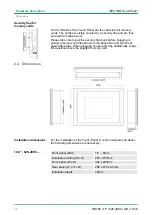3.2 Commissioning
CAUTION!
– Before commissioning the device must be brought to
room temperature.
– At condensation the device must be absolutely dry
before connected to power.
– To avoid overheat during operation the device must not
be laid open to direct sun light.
– After opening the control cabinet or desk, there are
parts with possible dangerous voltage available.
– For all signal connections only screened cables are
permitted.
– Signal cables must not be let within the same cable
shaft as high voltage cables.
3.2.1 VIPA Startup-Manager
As soon as the Touch Panel is provided by power supply the Touch
Panel starts with the
user area
of the
VIPA Startup Manager
.
On delivery the button [Advanced] is shown on the starting screen.
Further buttons and their properties can be configured in the adminis-
trator area with the button [Settings] or freely programmed by means
of an XML editor in the file startup.xml in the directory
‘StartupMngr
è
flashdisk’
.
The file startup.xml can be found under
‘StartupMngr
è
flashdisk’
. By
means of an XML editor the Startup Manager can be individually
adapted.
User area
Advanced
Startup.xml
VIPA HMI Touch Panel
Deployment Touch Panel
Commissioning > VIPA Startup-Manager
HB160 | TP | 62K-JEE0 | GB | 14-38
25