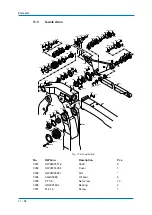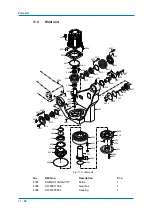Maintenance and inspection
9
-
73
9.5.2
Procedure for the second home position setting
Apart from the “home position” of the robot, the second home position can be set up as a
check point for absolute data. Use the following steps to set the specified point.
NOTICE
If 2 or more Robots or stations are controlled by one controller, the second home position
must be set for each robot or station.
1. Select {ROBOT} from the main menu.
- The sub-menu choices appear.
2. Select {SECOND HOME POS}.
The {SECOND HOME POS} window appears. Message is spoken „Available to move
to and modify specified point“.
Содержание MPL300-J00
Страница 1: ...ROBOTICS MPL300 J00 YR MPL0300 J00 Operating and Maintenance Manual ...
Страница 61: ...Maintenance and inspection 9 61 Air outlet cap Joint 80 9 0 170 1 1 2 2 2 1 2 ...
Страница 91: ...Parts lists 11 91 ...
Страница 92: ...YASKAWA Headquarter ...