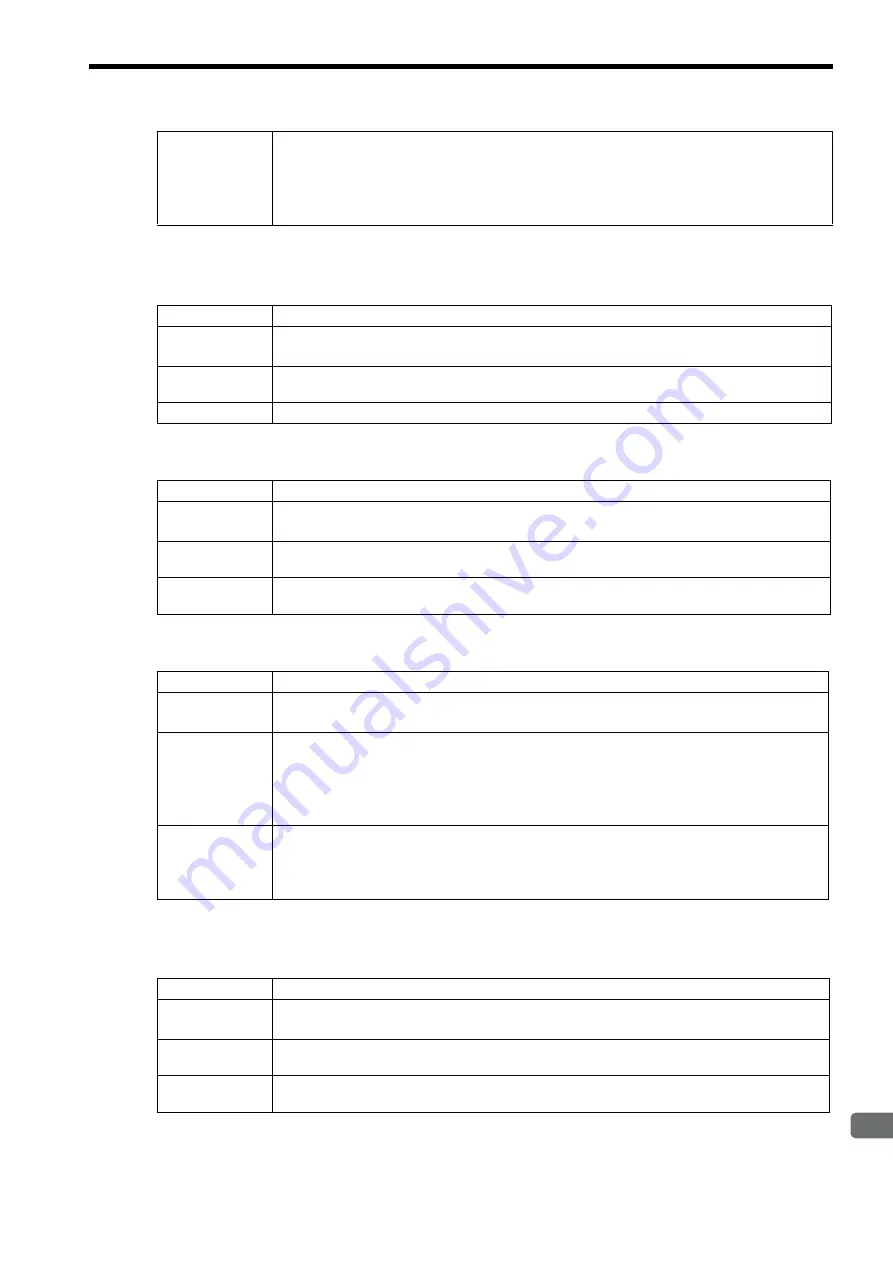
6.7 Troubleshooting Motion Errors
6-33
6
Maintenance and Inspection
The above check is not performed if the Positioning Completion Check Timet (OW
26) is set to 0.
( 7 ) Bit 7: Excessive Positioning Moving Amount
( 8 ) Bit 8: Excessive Speed
( 9 ) Bit 9: Excessive Deviation
The above check is not performed if the Error Count Alarm Detection (OL
22) is set to 0.
( 10 ) Bit A: Filter Type Change Error
The command running will not stop even if the above error occurs. The stop processing from the user program is
needed to stop running commands when necessary.
Correction
Check the following.
• Check the SERVOPACK gain parameters.
• Check connections between the SERVOPACK and the motor.
• Check the motor capacity.
• Check the Positioning Completion Check Time (OW
26).
Detection Timing
• Positioning command is executed.
Processing when
Alarm Occurs
• The move command is not executed.
• The Command Error Completed Status in the Motion Command Status (IW
09, bit 3) will turn ON.
Error and Cause
• A move command (commands for positioning, external positioning, or STEP operation) was executed that
exceeded the limit of the positioning moving amount.
Correction
• Check the moving amount for the axis being positioned.
Detection Timing
• A move command is executed.
Processing when
Alarm Occurs
• The move command is not executed.
• The Command Error Completed Status in the Motion Command Status (IW
09, bit 3) will turn ON.
Error and Cause
• The speed (movement output for one scan in case of interpolation) commanded to MECHATROLINK
servo exceeds the upper limit.
Correction
• Check the settings for speed reference, interpolation command movement per scan, and speed
compensation.
Detection Timing
• Always, except during speed control and torque control
Processing when
Alarm Occurs
• The move command is not executed.
• The Command Error Completed Status in the Motion Command Status (IW
09, bit 3) will turn ON.
Error and Cause
One of the following is possible.
• The position loop gain and speed loop gain are not set correctly, creating poor response.
• The Error Count Alarm Detection (OL
22) is too small.
• The capacity of the motor is insufficient for the machine load.
• SERVOPACK failure
Correction
Check the following and correct the problem. If the problem persists, contact the maintenance department.
• Check the position loop gain and speed loop gain.
• Check the Error Count Alarm Detection (OL
22).
• Check the motor capacity.
Detection Timing
• Continuously monitored by the motion command processing section.
Processing when
Alarm Occurs
• The Change Filter Type command will not be executed.
• The Command Error Completed Status in the Motion Command Status (IW
09, bit 3) will turn ON.
Error and Cause
• An error occurs if the Change Filter Type command is executed before the specified pulse distribution has
not been completed (i.e., when IW
0C, bit 0 was OFF).
Correction
• Correct the program to execute the Change Filter Type command after Distribution Completed status (i.e.,
that IW
0C, bit 0 is ON) is checked.
















































