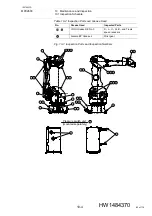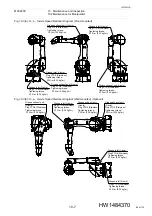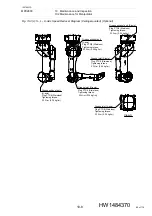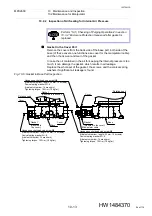9-4
180788-1CD
HW1484370
9
Frequent Inspections
9.2 Daily Inspections
MPX2600
9.2.1.5 Emergency Stop Button Operation and Dried Paint
Before operating the manipulator, check the emergency stop button
operates correctly. The manipulator stops immediately when the
emergency stop button is pressed. Inspect the manipulator while it is in
the standby posture and not in motion with the power supply turned ON.
Repeat sudden stops while the manipulator is in motion will damage the
braking system.
Remove any dried paint on the emergency stop button.
9.2.2 Pressure Switch Unit
9.2.2.1 Pressure
Before moving the manipulator, check if the gauge of the pressure
reducing valves on the pressure switch unit show the pressure to be within
the specified range.
• Pressure reducing valve for purging pressure
: 0.18 to 0.20 [MPa]
• Pressure reducing valve for the operating pressure
: 0.01 to 0.02 [MPa]
CAUTION
Paint stuck on the manipulator rotating parts prevents them from
turning normally and smoothly. Periodically remove the paint on the
manipulator.
•
A cloth that is soaked in paint thinner can be used for cleaning the
inside of the wrist, because an anti-thinner enclosure is provided.
But, be careful not to remove the original coat of paint on the
manipulator.
81 of 116