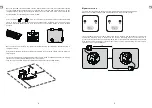18
19
GB
GB
After personal information setting, you will enter
main interface of our app, and now you can
click lower right corner "+" symbol to add your
Robotic Mower.
Register your Robotic Mower
You can add the mower by scanning our mower
QR code from nameplate, and you also can input
the series number manually which you can find
from nameplate also.
Please follow the instructions, press and hold
the WIFI setting button more than 5 seconds, the
mower will enter configuration mode.
After successful configuration, we will enter
mower naming interface, please make an name
for your Robotic Mower.
Congratulation, we will find your Robotic Mower
on the main interface, now you can remote
control this mower, enjoy automatical lawn care.