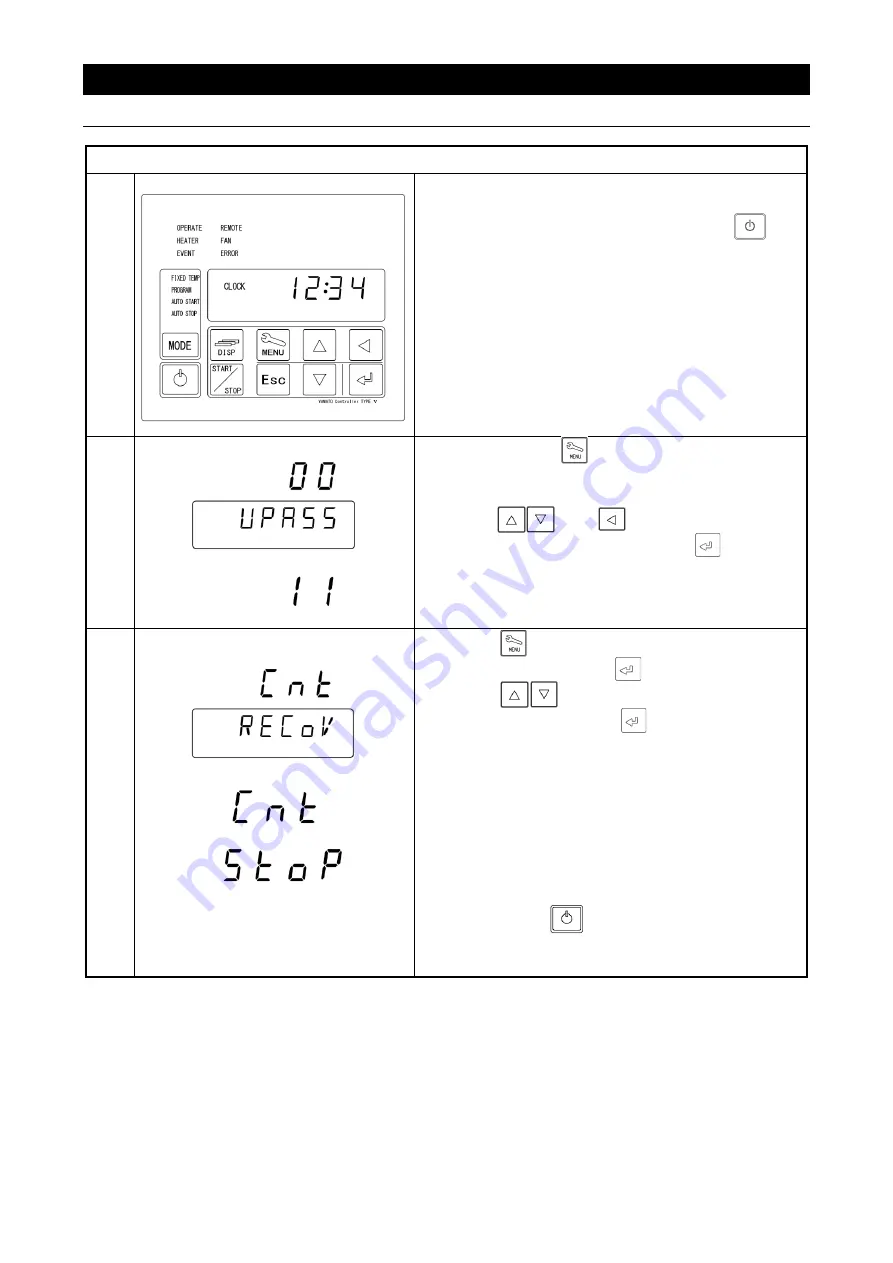
50
4. Operating procedure
Setting the recovery mode
※
Describe the recovering operation at power failure.
1 Turning the controller power off
Turn the ELB on the right side of the main unit [ON(
|
)].
The Bottom screen will show the current time.
While the unit is being operated, press the
key
longer to turn the controller power off.
2 Enter password.
↓
③
Press and hold
key.
Show [
UPASS
] on Bottom Screen and [
00
] flashing
on Top Screen.
④
Press
and
keys to enter password
“11” on Top Screen and press
key (The
password is fixed to “11”.).
3 Setting recovery from a power
outage
①
Press
key to display [
RECOV
] on Bottom
Screen and then press
key.
②
Press
key to select recovery type at
power failure and press
key.
CNT
:
The operation will resume right at power failure
after power recovery. (set at factory)
STOP
:
The operation will terminate as Idle State after
power recovery.
③
Pressing the
key longer will return to the
time display screen.






























