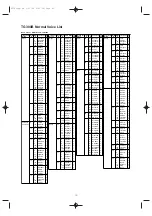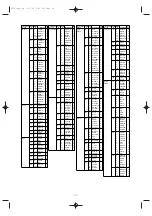34
3: SPECIFICATIONS
Q
What is full duplex, and is the WF192XG full duplex capable?
A
Full duplex is the ability for a soundcard to record and playback audio at the same time. The WF192XG
is able to do this while maintaining full 16-bit 44.1kHz quality.
Q
What wave file types is the WF192XG compatible with (i.e., what types can it play back)?
A
Pretty much anything. Most of the supported sample rates of audio applications such as Soundforge
or Wavelab are supported, although one or two of the more non-standard ones may not work.
Q
Is the WF192XG a 32-bit device?
A
Yes, the PCI architecture is 32-bit, but as with almost every soundcard in the world, playback of 32-bit
audio files is not possible. The card has 16-bit audio inputs and outputs.
Q
What is the difference between normal XG and SONDIUS-XG
A
SONDIUS-XG is a joint license with Stanford University. The SONDIUS-XG system uses Yamaha’s S-
VA physical modeling synthesis system (S-VA voices) alongside the wavetable (AWM2) XG engine,
whereas standard XG just uses the wavetable (AWM2) XG aspect. At present SONDIUS-XG is very
CPU intensive.
Q
How do I test for full duplex in Windows 95?
A
Using Sound Recorder, open up a file at 44.1k/16-bit. Whilst playing this file, open up another sound
recorder and record another at the same freq. and bit rate. This should work fine, as all Yamaha DS-
XG based systems such as the WF192XG are full duplex compatible.
Q
How can I check the Audio wave playback function in Windows?
A
Start the media player and select ‘Sound’ from the Device menu. Then load up any good 16-bit stereo
sound (44.1kHz). Make sure the audio out is connected to your speakers or amplifier, and press play.
Check the cables to your amplifier, and check in the device manager that Windows is not reporting any
conflicts with your soundcard.
FAQ/E 5/21/98 9:14 PM Page 34