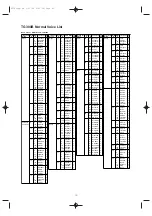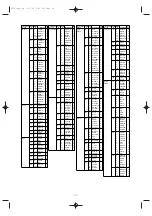32
Q
Will the WF192XG work on all motherboards?
A
The WF192XG will work with all motherboards with at least 1 available PCI bus, although some people
have experienced difficulties with the TX & high speed bus range of boards due to voltage level
incompatibilities and the bus speed itself. Contact your board supplier to check.
Q
How do I find out what the latest version of the driver is for the WF192XG and compare this to
my own version?
A
Go to your device manager, select ‘Sound Video and Game controllers’, and the YAMAHA DS-XG
Device Manager will appear. To see which version you are using, double-click on the YAMAHA DS-XG
Device Manager icon and select ‘Driver’.
Q
Does the WF192XG work as an ISA soundcard?
A
In the Windows DOS Box, the WF192XG runs as an ISA soundcard. However, since many new games
support Direct X technology in Windows95, this should not be a problem. Note that the PCI nature of
the WF192XG means that it will not run in true DOS.
Q
What if the memory map location for the WF192XG is already in use by another card, such as
a legacy device like the Adaptec 1542CF SCSI card?
A
Go to your system properties and click on resources (Control Panel/System/Device
Manager/Properties/Resource Tab), select Manual configuration, and change the setting until you see
‘No conflict’.
2: PLAYING GAMES
Q
Can I install the WF192XG with an ISA soundcard, since I would like to keep running DOS
games as well as Win95 games with XG?
A
Yes, so long as these is no IRQ conflict you can still run your old ISA bus SoundBlaster card at the
same time.
Q
Can WF192XG be used with DOS game?
A
The WF192XG is compatible with an ISA soundcard via the following methods.
PC/PCI
When your motherboard has a PC/PCI connector, connect the cable between the WF192XG and the
motherboard to run DOS game in DOS real-mode.
Note that some games don’t work properly with the above methods, when beyond the limit of software
emulation in DOS programming. Check the DOS game compatibility list on the WAVEFORCE web site.
FAQ/E 5/21/98 9:14 PM Page 32