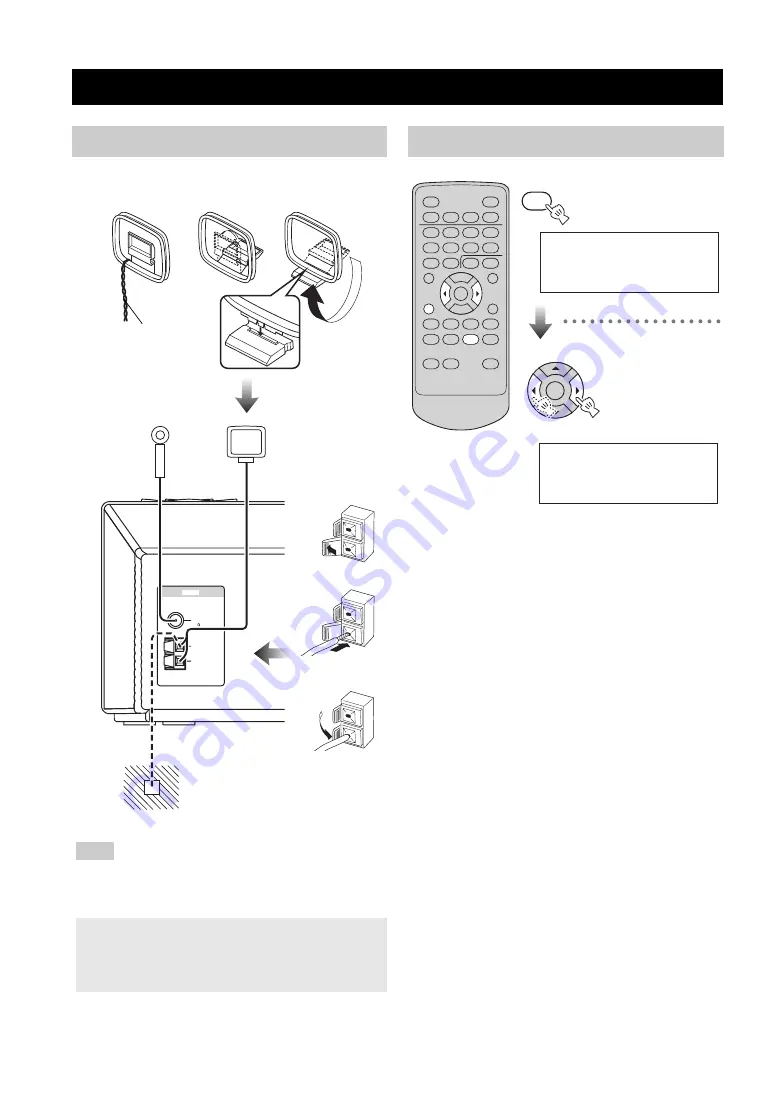
Listening to FM and AM radio stations
16
En
y
• While listening to the AM radio station, rotate the antenna head
to find the best angle for reception.
• You can also tune radio stations manually by pressing
TUNE
W
/
X
repeatedly.
• To increase the quality of the FM sound under the weak radio
wave, press and hold
RANDOM
on the remote control to
change the FM radio wave reception mode of this unit to the
monaural mode.
■
To switch the frequency step
Because the interstation frequency spacing differs in
different areas, you may need to switch the frequency step
mode. The default step setting is AM 9 kHz/FM 50 kHz.
Switching frequency step
1
Turn on the power.
2
Press both
PRESET
u
and
SLEEP
on the top panel.
3
Press
W
/
X
on the remote control repeatedly to select
TUNER display.
4
Press
S
/
T
on the remote control to select desired frequency
step.
TUNER 10/100:AM 10 kHz/FM 100 kHz step
TUNER 9/50:AM 9 kHz/FM 50 kHz step
5
Press
ENTER
on the remote control to confirm.
y
The frequency step in North, Central and South America is AM
10 kHz/FM 100 kHz.
Listening to FM and AM radio stations
Connecting antennas
TUNER
FM ANT
GND
AM ANT
75
UNBAL.
1
2
3
Indoor FM
antenna
(supplied)
AM loop antenna (supplied)
Ground
(GND terminal)
The wire of the AM loop antenna is shield type. Connect the
white wire to AM ANT terminal and connect the black wire to
GND terminal.
Note
About grounding
For the maximum safety and minimum interference, connect
the antenna GND terminal to a good earth ground. A good
earth ground is a metal stake driven into the moist earth.
1
2
3
The cable of AM loop
antenna
Tuning radio stations
TUNE
RANDOM
TUNER
TUNER
PRESET
TUNE
ENTER
Press and hold.
Select FM or AM.
FM
87.50MHz
FM
89.70MHz






























