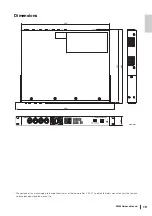SWP2 Owner’s Manual
17
Specifications
GENERAL SPECIFICATIONS
*1 The LED MODE button allows the PORT indicators to be switched between indicating LINK/ACT-SPEED, STATUS, or VLAN.
PARAMETER
SWP2-10MMF
SWP2-10SMF
Number of LAN ports
(1000BASE-T/100BASE-TX/10BASE-T,
etherCON connector)
10
Number of SFP+ ports
(10GBASE-SR, opticalCON DUO connector)
2
0
Number of SFP+ ports
(10GBASE-LR, opticalCON DUO connector)
0
2
Console port
1 (RJ-45)
Automatic negotiation
Available
Auto MDI/MDI-X
Available
DIP switches
CONFIG, VLAN PRESET
Indicators (Front)
POWER, LED MODE×4
PORT×10×2
*1
, SFP+×2×2
Operating temperature range
0 to 40°C
Storage temperature range
-20 to 60°C
Power supply (AC IN inlet)
AC100V – 240V, 50/60 Hz, Internal power supply (no power switch)
Power supply inlet: locking type
Power supply (EXT DC INPUT inlet)
24VDC±2V, 0.78A, XLR-4-32 type Connector
Maximum power consumption
(Wattage, Current)
21W, 0.35A
Heat dissipation
18.5 kcal/h
Body material
Metal case, no fan
Hazardous substances management
RoHS compliant
Dimensions (W x H x D)
480 x 44 x 362 mm (18-7/8" x 1-3/4" x 14-1/4")
Weight (excluding accessories)
4.5 kg (9.9 lbs)
Accessories
Power cord, Owner’s manual
Option item
PA-700 (AC adaptor)
Содержание SWP2
Страница 20: ......