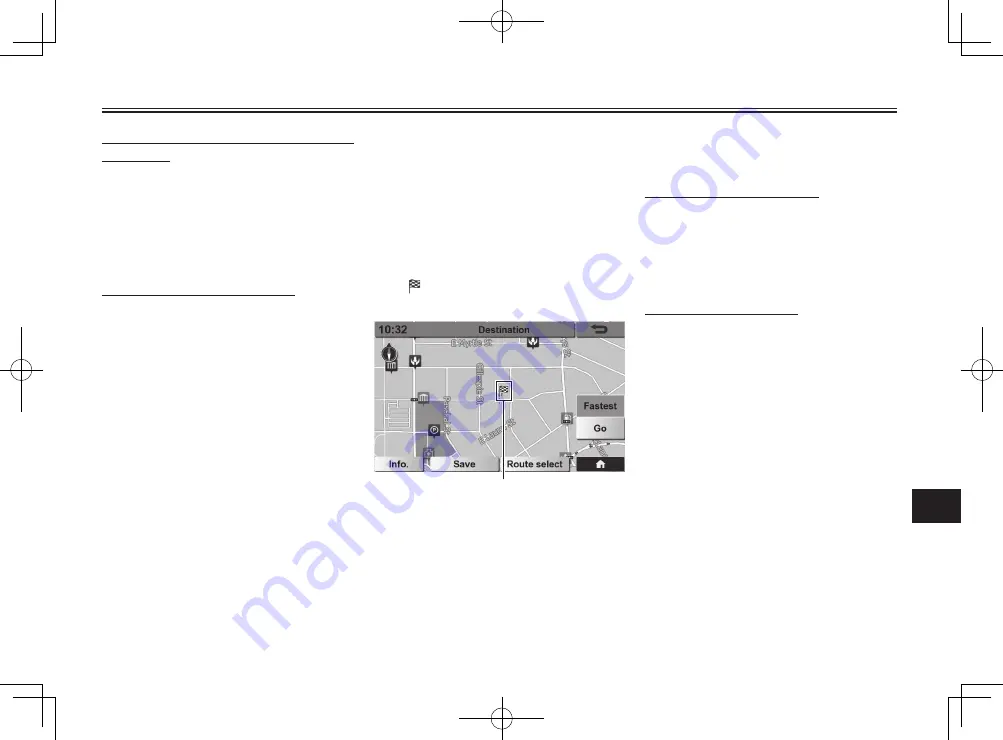
NAVIGATION
9-14
9
To export the logbook to a USB mem-
ory device
On the [Logbook] screen, touch
[Export].
You can now copy the logbook data to
the USB memory device connected to
the vehicle.
To erase the logbook content
On the [Logbook] screen, touch
[Delete].
Then touch [Yes] to delete the currently
displayed logbook.
Touch [No] to cancel deletion.
Route guidance
To set a route
After having found your destination,
you can set a route from your current
location to the destination.
A screen like the following appears,
with (destination mark) indicating
the destination.
Destination mark
On the [Destination] screen, you can
perform the following operations.
To view destination details
Touch [Info.].
An information window opens.
To close the information window,
touch [Info.off].
To save the destination
Touch [Save].
The saved destination will appear
in the [Saved/Recent] on the
[Destination] menu.
The saved information stays available
until you have saved over it, or you
have deleted all the personal data
stored in the unit.
Содержание Star Venture 2018
Страница 113: ...13 13 3 ...
Страница 114: ...13 13 4 ...
Страница 115: ......
Страница 116: ...PRINTED IN JAPAN PRINTED ON RECYCLED PAPER ...
















































