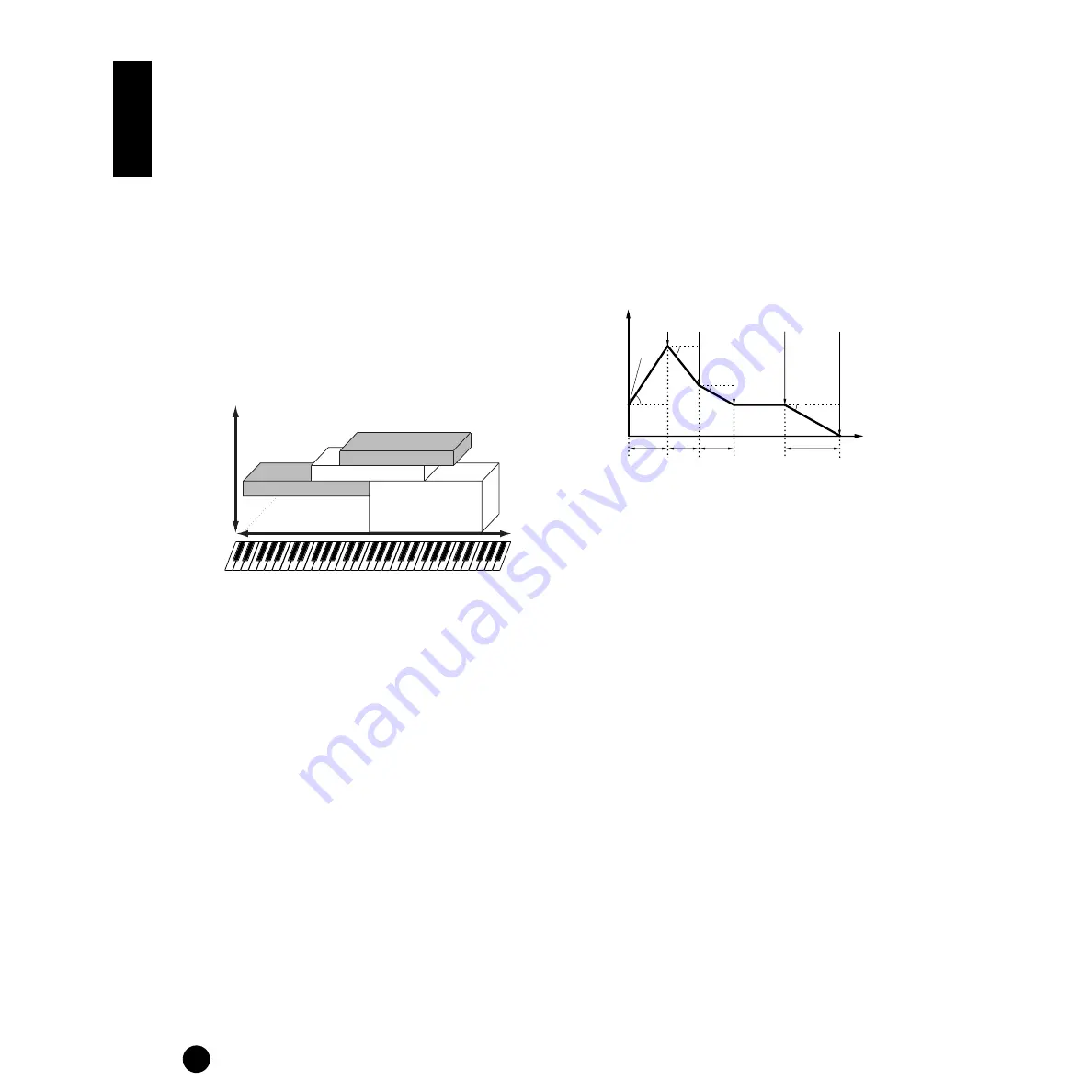
50
Basics Section
NtLmt-L/H (Note Limit Low/High)
VelLmt-L/H (Velocity Limit Low/High)
Set the note range for each Element (the range of
notes on the keyboard over which the Element will
sound) and also the velocity response (the range of
note velocities within which the Element will
sound). You can assign different settings for each
Element. With these parameters, you can layer
Elements and control their output.
For example, you could set one Element to sound in
an upper range of the keyboard, and another
Element to sound in a lower range. Thus, even
within the same Voice, you can have two different
sounds for different areas of the keyboard or you
can make the two Element ranges overlap so that
their sounds are layered over a set range.
Furthermore, you can set each Element to respond
to different velocity ranges so that one Element
sounds for lower note velocities, whereas another
Element sounds for higher note velocities.
●
PITCH
In PAGES 7 to 12, you can set the basic pitch
parameters for each Element. You can detune
Elements, apply Pitch Scaling and so on. Also, by
setting the PEG (Pitch Envelope Generator), you
can control how the pitch changes over time.
PEG (Pitch Envelope Generator)
Using the PEG, you can control the transition in
pitch from the moment a note is pressed on the
keyboard to the point at which it is released. This is
useful for creating automatic changes in pitch.
Furthermore, different PEG parameters can be set
for each Element.
In the illustration, the letters a - d indicate the
respective Rate (R) settings for Attack - Release.
The greater the value for each Rate, the faster the
pitch goes to the next set Level — in other words, the
time it takes for the pitch to change (between Level
settings) becomes shorter.
n
For details about the PEG parameters, see page 75.
C-2
G8
Element 1
Velocity
Element 4
Element 2
Element 3
0
Release
Level
Attack
Level
Attack
Time
Initial
Level
Decay1
Time
Decay2
Time
Release
Time
a
b
c
d
Decay1
Level
Sustain
Level
Key off
Time
Pitch
Содержание S03 voice editor
Страница 1: ...OWNER S MANUAL ...
Страница 109: ...MEMO ...
















































