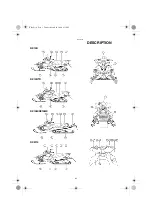5-5
Clock
To set the clock
1. Push the “SELECT” button
1
and “RESET” button
2
simultaneously until the hour digits start flashing.
2. Push the “RESET” button to change the hour setting,
and then push the “SELECT” button. The minute dig-
its will start flashing.
3. Push the “RESET” button to change the minute set-
ting, and then push the “SELECT” button. The clock
starts when the “SELECT” button is released.
NOTE:
@
The clock must be set again when the battery is discon-
nected.
@
Display brightness control
This function allows you to adjust the brightness of the
meter display to suit the outdoor lighting conditions.
To adjust the display brightness
1. Turn the main switch to “OFF”.
2. Push and hold down the “SELECT” button
1
.
3. Turn the main switch to “ON”, and then, after 5 sec-
onds, release the “SELECT” button.
4. Push the “RESET” button
2
to select the desired dis-
play brightness level
3
, and then push the “SELECT”
button. The normal display returns when the
“SELECT” button is released.
NOTE:
@
If the main switch is turned to “OFF” or the engine is
started before completing the procedure, the setting is
not applied.
@
ESU00363
High beam indicator light
The high beam indicator light
1
comes on when the high
beams of the headlights are switched on. (See page 5-11
for headlight beam switch operation.)
E_8fp.book Page 5 Tuesday, March 28, 2006 4:35 PM
Содержание RX10RW
Страница 2: ......
Страница 11: ...1 4 ESU04280 YAMAHA EXTENDED SERVICE Y E S CW 06E E_8fp book Page 4 Tuesday March 28 2006 4 35 PM ...
Страница 18: ...4 1 ESU00012 4 DESCRIPTION RX10R RX10RTR RX10M RX10MS RXW10 E_8fp book Page 1 Tuesday March 28 2006 4 35 PM ...
Страница 106: ... MEMO E_8fp book Page 3 Tuesday March 28 2006 4 35 PM ...
Страница 107: ......