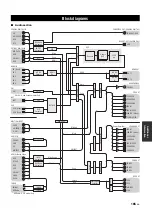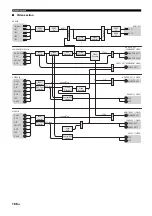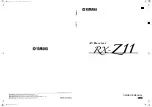Index
172
En
■
V
VCR connection ............................................... 34
Vertical dialogue position ................................ 91
VIDEO AUX jacks .......................................... 39
Video component jacks .................................... 20
Video conversion ........................................... 107
Video Info. ..................................................... 114
Video information .......................................... 114
VIDEO jacks .................................................... 29
Video jacks ...................................................... 29
Video Manual setup ....................................... 107
Video signal flow ............................................. 30
Video source playback in background ............. 55
Video, Manual Setup ..................................... 107
Village Gate ..................................................... 60
Village Vanguard ............................................. 60
Virtual CINEMA DSP ..................................... 64
VIRTUAL indicator, Front panel display ........ 45
VOLUME level indicator,
Front panel display ...................................... 45
Volume Trim .................................................... 97
Volume trimming ............................................. 97
Volume, Manual Setup .................................. 102
Volume, Manual setup ................................... 102
■
W
Wake on RS-232C access .............................. 143
Wall Paper ...................................................... 108
Wall paper ...................................................... 108
Warehouse Loft ................................................ 61
Wiring, Auto setup parameter .................... 48, 50
■
X
XM jack ........................................................... 20
XM Mini-Tuner Home Dock connection ........ 74
XM Satellite Radio activation .......................... 74
XM Satellite Radio information display .......... 77
XM Satellite radio tuning ................................ 74
XM Satellite Radio, troubleshooting ............. 149
■
Y
YPAO ............................................................... 46
YPAO indicator, Front panel display .............. 45
■
Z
Zone 2 balance ............................................... 109
Zone 2 initial volume setting ......................... 109
Zone 2 Maximum volume setting .................. 109
Zone 2 monaural mode .................................. 110
Zone 2 settings ............................................... 109
Zone 2/3/4 muting type .................................. 110
Zone 2/3/4 tuner function select .................... 110
Zone 3 balance ............................................... 109
Zone 3 initial volume setting ......................... 109
Zone 3 Maximum volume setting .................. 109
Zone 3 monaural mode .................................. 110
Zone 3 settings ............................................... 109
Zone 4 balance ............................................... 109
Zone 4 initial volume setting ......................... 109
Zone 4 Maximum volume setting .................. 109
Zone 4 monaural mode .................................. 110
Zone 4 settings ............................................... 109
Zone B feature ................................................. 55
Zone indicators, remote control ....................... 12
Zone on-screen display .................................. 110
Zone OSD ...................................................... 110
ZONE OUT jacks ............................................ 20
Zone SP Assign .............................................. 109
Zone speaker assignment ............................... 109
Zone video monitor ........................................ 137
Zone video out jacks ........................................ 20
Zone video signal conversion ........................ 137
Zone2 Balance ................................................109
Zone2 Initial Vol. ...........................................109
Zone2 Max Vol. .............................................109
Zone2 Mono ...................................................110
Zone2 Set ........................................................109
ZONE2/ZONE3/ZONE4 indicators,
Front panel display .......................................45
Zone3 Balance ................................................109
Zone3 Initial Vol. ...........................................109
Zone3 Max Vol. .............................................109
Zone3 Mono ...................................................110
Zone3 Set ........................................................109
Zone4 Balance ................................................109
Zone4 Initial Vol. ...........................................109
Zone4 Max Vol. .............................................109
Zone4 Mono ...................................................110
Zone4 Set ........................................................109
“
B
MASTER ON/OFF
” or “
3
DVD
”
(example) indicates the name of the parts
on the front panel or the remote control.
Refer to the cover pages the end of this
manual for the information about each
position of the parts.