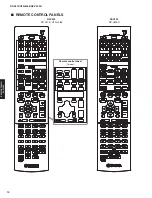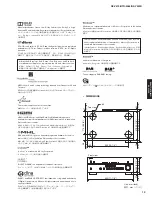USB jack
USB 端子
" " (Power) key
" "(電源)キー
USB storage device
USB フラッシュメモリー
"INFO" key
“INFO” キー
●
Operation
Procedures
1. Insert the USB storage device to the USB jack.
(Fig. 1)
2. While pressing the “INFO” key, connect the power
cable to the AC outlet. (Fig. 1)
● 操作手順
1. USB 端子に USB フラッシュメモリーを差し込みま
す。(Fig. 1)
2. “INFO” キーを押しながら、電源コードを AC コン
セントに接続します。(Fig. 1)
Fig. 1
Fig. 2
Fig. 3
3. The USB UPDATE mode is activated and “USB
UPDATE” is displayed. Writing of the firmware
starts automatically. (Fig. 2)
Writing is started. /
書き込み開始
Writing is completed. /
書き込み完了
Writing being executed. /
書き込み中
4. When writing of the firmware is completed,
“UPDATE SUCCESS”, “PLEASE...” and “POWER
OFF!” are displayed repeatedly. (Fig. 3)
3. USB UPDATE モードが起動し、“USB UPDATE” が
表示されて、ファームウェアの書き込みが自動的
に開始されます。(Fig. 2)
4. フ ァ ー ム ウ ェ ア の 書 き 込 み 完 了 後、“UPDATE
SUCCESS”、“PLEASE...”、“POWER OFF!” が繰り返
し表示されます。(Fig. 3)
5. Press the “ ” (Power) key to turn off the power.
(Fig. 1)
6. Remove the USB storage device from the USB
jack. (Fig. 1)
7. Start up the self-diagnostic function and check that
the firmware version is the same as written one.
(For details, refer to “Confirmation of firmware
version”)
5. “ ”(電源)キーを押して電源を切ります。(Fig. 1)
6. USB 端子から USB フラッシュメモリーを抜きま
す。(Fig. 1)
7. ダイアグを起動し、ファームウェアのバージョン
が、書き込まれたものと同じであることを確認し
ます。
(詳細は “ファームウェアのバージョンの確認” を
参照してください。)
U S B U P D A T E
U P D A T E S U C C E S S
V E R I F Y I N G . . .
P L E A S E . . .
S x - x : x x %
P O W E R O F F !
23
RX-V475/HTR-4066/RX-V500D
RX-V475/HTR-4066/
RX-V50
0D
Содержание RX-V500D
Страница 9: ...RX V500D A model RX V500D B G models 9 RX V475 HTR 4066 RX V500D RX V475 HTR 4066 RX V500D ...
Страница 132: ... CONFIGURING THE SYSTEM SETTINGS RX V475 HTR 4066 RX V500D 133 ...
Страница 133: ... システム設定を変更する RX V475 HTR 4066 RX V500D 134 ...
Страница 146: ...147 RX V475 HTR 4066 RX V500D RX V475 HTR 4066 RX V500D MEMO ...
Страница 147: ...RX V475 HTR 4066 RX V500D ...