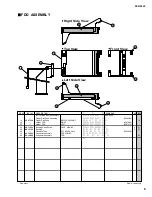40
PSR-9000
71.
071:PC Keyboard Chk
Connect the PC keyboard.
Check that the LCD will displays "OK".
72.
072:Data Ver. Chk
After reading in the system backup disk, check the version for each data in flash memory.
73.
073:Factory Set
All RAMs are initialized and reset to factory setting data when this test is executed.
74.
074:Test Exit
The test program is exited when this test is executed.
Note: 0 dBm = 0.775V
5. Other
5-1 LCD
Contrast
When the LCD CONTRAST knob is turned clockwise and counter-clockwise, confirm that the contrast is changes.
5-2 AUX
IN
Apply a 1 kHz, -15 dBm, sine wave to the AUX IN L/L+R. Confirm that the output meets the following specifications:
PHONES (L, R):
+0.4 dBm +/-3 dB
When TRIM volume is at minimum, confirm that the output meets the following specifications:
PHONES (L, R):
less than -65 dB
5-3 MIC/LINE Input Level & Level Indicate LED
When the following input level are used with test program number 055, confirm that output levels are as follows:
V 1.00
MIC/LINE
Input level
Output level
SIGNAL LED
OVER LED
LINE -56.0
dBm
-10.0 dBm +/-3 dB OFF
OFF
MIC 2
-56.0 dBm
-0.4 dBm +/-3 dB
ON OFF
MIC 1
-50.0 dBm
+12.8 dBm +/-3 dB
ON ON
V 1.10
MIC/LINE
Input level
Output level
SIGNAL LED
OVER LED
LINE -56.0
dBm
-14.7 dBm +/-3 dB
OFF OFF
MIC 2
-56.0 dBm
-4.8 dBm +/-3 dB
ON OFF
MIC 1
-50.0 dBm
+10.7 dBm +/-3 dB
ON ON
5-4 Noise
Level
When no sound is produced, confirm that each residual output noise is as follows:
PHONES (L, R): less than -75 dBm
AUX OUT (L/L+R, R): less than -65 dBm
LOOP SEND (L, R): less than -65 dBm
INDIV. OUT (1, 2): less than -60 dBm
While pressing the [Demo] button, all RAMs will be initialized and be returned to factory setting.
It is recommended that important data, etc. be stored on floppy disks.
POWER ON RESET