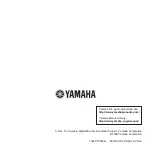Connecting to a Computer
POCKETRAK 2G Owner’s Manual
36
Note:
· Recharging takes approximately 90 minutes.
· The recharging time is an approximate value based
on a full recharge of a fully drained eneloop battery.
The recharging time will vary depending on the
power left in the battery and the ambient tempera-
ture.
· You can recharge the eneloop during data transfer.
However, depending on how you use the unit, the
battery may be exhausted more quickly.
• The battery may become warm during recharge,
but this is normal.
• The battery life has come to an end if the battery
is exhausted relatively quickly even after being
fully recharged.
The recharging operation may not start for one
of the following reasons. In such cases, a
crossed-out battery icon will appear.
• A non-eneloop battery has been loaded.
• There is no battery in the unit.
• The unit is overheated.
3.
Disconnect the unit from your computer.
(page 23)
Canceling the recharge operation
To cancel the recharge operation, press the
Y
button for at least two seconds while recharging.