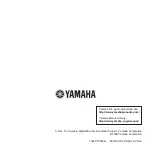ENGLISH
Connecting to a Computer
POCKETRAK 2G Owner’s Manual
27
About Cubase AI 4
The included DVD-ROM contains Cubase AI 4 DAW
software that enables you to record, edit and mix
audio data.
This section explains how to install Cubase AI 4 and
import audio data for editing and mixing.
While going through this section you might find it
useful to also refer to the PDF manual supplied with
the Cubase AI 4 software.
For information about the minimum system
requirements and latest information of the software
in the disk, check the web site below.
<http://www.yamahasynth.com/>
Also read the “About the accessory disk” on
page 32 before installing Cubase AI 4.
Step1. Installing Cubase AI 4
IMPORTANT
Since the End-User Software License Agreement
(EUSLA) shown on your PC-display in your installing
the “DAW” software is replaced by the agreement
at the end of this section, you should disregard the
EUSLA. Read the Software License Agreement at the
end of this section carefully, and install the software
if you agree to it.
1.
Start the computer and log on to the Admin-
istrator account.
2.
Insert the included DVD-ROM into the com-
puter’s DVD-ROM drive.
3.
Open the “Cubase AI 4 for Windows” folder
and double-click on the “CubaseAI4.msi.”
Follow the on-screen instructions to install the
Cubase AI 4 software.