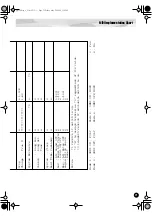Owner's Manual
Bedienungsanleitung
Mode d'emploi
M.D.G., Pro Audio & Digital Musical Instrument Division, Yamaha Corporation
© 2002 Yamaha Corporation
V938190 206POCP26.2-01A0 Printed in Japan
This document is printed on chlorine free (ECF) paper with soy ink.
Auf Umweltpapier mit Sojatinte gedruckt.
Ce document a été imprimé sur du papier non blanchi au chlore avec de
l'encre d'huile de soja.
Yamaha Web Site (English only)
www.yamahasynth.com
Yamaha Manual Library
http://www2.yamaha.co.jp/manual/english/
Содержание PLG150-DR
Страница 1: ......