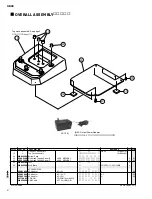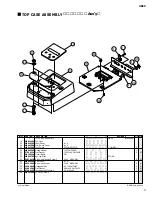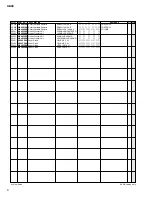UB99
21
3-1-25. END
・ [ON/OFF]SW を押します。
と表示されます。
電源を OFF にします。
これで検査は終了となります。
最後に 4、Factory Set を行ないます。
4.
Factory Set MODE
ファクトリーセットを実行すると保存したユーザー
パッチ内容はすべて消えてしまいます。必要なデータ
はセッティングをメモしたり、コンピューターに保存
してください。
(P.22 参照)
・[ON/OFF] SW と[STORE] SW を押しながら電源を
ON にします。
と表示されます。
・[+] SW を押します。
と表示されます。
・[STORE]SW を押すと
となり
と表示され SET が完了します。
UB99 DIAG ALL OK
PLEASE POWER OFF
FACTORY SET
NO:[―] YES:[+]
FACTORY SET
SURE? PUSH [STORE]
FACTORY SET
NOW FACTORY SET!
FACTORY SET
COMPLETE!!
FACTORY SET
CANCELLED!
その後5、Opening 表示をし通常動作となります。
・Cancel の時は
と表示されます。
5.
Opening MODE
と表示され
と変わり
となります。 この画面は参考例です。
電源を切って終了してください。
MAGICSTOMP
V1.01
WAIT A MOMENT・・・
U01 △ TUBE DRIVE
-/+ ● GAIN ● MSTR ● TONE