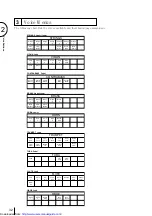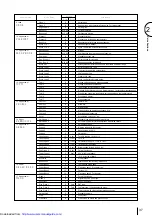31
V
o
ic
e
S
e
c
ti
o
n
s
2
T o
sel
ect
U ser
voi
ces:
S el
ect
t
he
U S E R
page
w hen
you
w i
sh
t
o
pl
ay
voi
ces
t
hat
youユve
cr
eat
ed
i
n
V oi
ce
E di
t
(
page
110)
or
voi
ces
f
r
om
a
V oi
ce
D i
sk
(
page
118)
PAGE
2
S el
ect
one
of
t
he
pages
w i
t
h
t
he
P age
but
t
ons,
and
choose
a
V oi
ce
M
enu
(
P I
A N O ,
f
or
exam
pl
e)
.
E ach
page
r
epr
esent
s
a
gener
al
voi
ce
cat
egor
y
and
t
he
t
i
t
l
e
of
t
he
cat
egor
y
appear
s
i
n
t
he
dar
k
bar
i
n
t
he
m
i
ddl
e
of
t
he
di
spl
ay
w hen
t
he
page
has
been
sel
ect
ed.
N O T E :
Y ou
can
di
r
ect
l
y
vi
ew
and
sel
ect
V oi
ce
M
enu
pages
by
hol
di
ng
dow n
one
of
t
he
D
o t
t
ed b u t
t
o n s an d si
m
u l
t
an eo u sl
y
p ressi
n g t
h e d esi
red v o i
ce b u t
t
o n s i
n
successi
on.
N O T E :
T he
V A
voi
ces
of
t
he
L ead
V oi
ce
2
sect
i
on
ar
e
not
com
pr
i
sed
i
n
t
he
22
V oi
ce
M
enu
pages.
PAGE
T he
voi
ce
nam
e
show n
at
t
he
t
op
of
t
he
L C D
i
s
t
hat
of
t
he
cur
r
ent
l
y
assi
gned
voi
ce
and
i
s
i
r
r
el
evant
t
o
t
he
V oi
ce
M
enu
bel
ow .
3
S el
ect
a
voi
ce
f
r
om
t
he
di
s
pl
ay
(
P I
A N O
1,
f
or
exam
pl
e)
P I
A N O
1
w i
l
l
be
show n
at
t
he
t
op
of
L C D
i
ndi
cat
i
ng
t
hat
i
t
has
been
sel
ect
ed.
http://www.usersmanualguide.com/
Содержание Electone EL-900
Страница 1: ......
Страница 180: ...180 Appendix 14 M em o Downloaded from http www usersmanualguide com ...