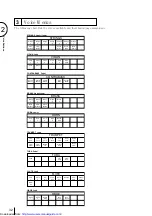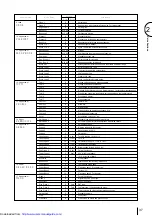23
Q
u
ic
k
I
n
tr
o
d
u
c
to
ry
G
u
id
e
1
H
o l
d
T hi
s
but
t
on
al
l
ow s
you
t
o
keep
t
he
L C D
di
spl
ay
at
t
he
cur
r
ent
f
unct
i
on.
N or
m
al
l
y,
i
f
t
he
but
t
ons
of
ot
her
f
unct
i
ons
ar
e
pr
essed,
t
he
L C D
w i
l
l
sw i
t
ch
t
o
t
hose
f
unct
i
ons.
T o
keep
t
hi
s
f
r
om
happeni
ng,
pr
ess
t
he
H ol
d
but
t
on;
t
he
but
t
onユs
L E D
w i
l
l
r
em
ai
n
l
i
t
as
l
ong
as
H ol
d
i
s
i
n
ef
f
ect
.
P r
ess
t
he
but
t
on
agai
n
t
o
cancel
H ol
d.
HOLD
C o ar
se
B u t
t
o n
T hi
s
but
t
on
al
l
ow s
you
t
o
m
ake
qui
ck
メj
um
psモ
w hen
changi
ng
val
ues
(
of
t
he
par
am
et
er
s
w i
t
h
bar
i
ndi
cat
i
ons)
.
W
hi
l
e
hol
di
ng
t
he
C oar
se
but
t
on
dow n,
pr
ess
t
he
D at
a
C ont
r
ol
but
t
on
cor
r
espondi
ng
t
o
t
he
val
ue
you
w i
sh
t
o
change;
t
he
val
ues
w i
l
l
change
r
api
dl
y
t
ow ar
d
t
he
m
axi
m
um
or
m
i
ni
m
um
.
COARSE
C o n t
r
ast
D i
al
T he
C ont
r
ast
D i
al
at
t
he
r
i
ght
si
de
of
t
he
L C D
di
spl
ay
can
be
used
f
or
adj
ust
i
ng
t
he
r
el
at
i
ve
shar
pness
of
t
he
char
act
er
s
di
spl
ayed
on
t
he
L C D .
CONTRAST
VOICE
EDIT
HOLD
COARSE
PATTERN SEQUENCE
RHYTHM
PROGRAM
L. FLUTE
VOICE
TREMOLO
(FAST)
U. FLUTE
VOICE
FOOT
SW.
REGIST.
SHIFT
EXP.
PITCH/MIDI
VOICE
DISPLAY
EFFECT
SET
A. B. C.
M. O. C.
DISPLAY SELECT
DATA CONTROL
PAGE
CONTRAST
Data Control Buttons
Hold Button
Contrast Dial
Coarse Button
Display Select Buttons
Page Buttons
LCD Display
http://www.usersmanualguide.com/
Содержание Electone EL-900
Страница 1: ......
Страница 180: ...180 Appendix 14 M em o Downloaded from http www usersmanualguide com ...