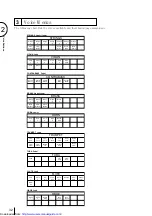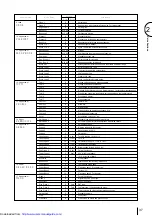28
V
o
ic
e
S
e
c
ti
o
n
s
2
6
A dj
ust
t
he
vol
um
e
bal
ance
bet
w een
t
he
U pper
and
L ow er
V oi
ces
w i
t
h
t
he
B al
ance
C ont
r
ol
pr
ovi
ded
on
t
he
V oi
ce
D i
spl
ay.
1 .
R et
ur
n
t
o
t
he
V oi
ce
D i
spl
ay
by
pr
essi
ng
t
he
V O I
C E
D I
S P L A Y
but
t
on
i
n
t
he
D I
S P L A Y
S E L E C T
sect
i
on.
2 .
A dj
ust
t
he
bal
ance
w i
t
h
t
he
cor
r
espondi
ng
D at
a
C ont
r
ol
but
t
ons.
Pressing this pair of Data
Control buttons at the same
time restores the balance to
the center position.
A bout
T O
L O W
E R
-
P l
ayi
ng
L ead
V oi
ce
1
and
P edal
V oi
ce
1/
2
f
r
om
t
he
L ow er
keyboar
d:
T he
E l
ect
one
has
a
speci
al
メT o
L ow er
モ
f
unct
i
on
t
hat
l
et
s
you
assi
gn
L ead
(
L ead
V oi
ce
1
onl
y)
or
B ass
voi
ces
t
o
t
he
L ow er
keyboar
d.
S i
m
pl
y
pr
ess
t
he
T O
L O W
E R
but
t
on
on
t
he
voi
ce
sect
i
on
you
w i
sh
t
o
assi
gn,
and
t
hat
voi
ce
w i
l
l
be
pl
ayabl
e
f
r
om
t
he
L ow er
keyboar
d.
LEAD VOICE 1
VIOLIN
FLUTE
OBOE
TRUM-
PET
TO
LOWER
BRILLIANCE
VOLUME
BRILLIANT
M ELLOW
M AX
M IN
1
BRILLIANCE
PEDAL VOICE 1
ELEC.
BASS
CONTRA
BASS
TUBA
ORGAN
BASS
TO
LOWER
VOLUME
BRILLIANT
M ELLOW
M AX
M IN
1
T ur
ni
ng
t
he
E l
ect
one
of
f
er
ases
al
l
panel
set
t
i
ngs
you
have
m
ade.
W
hen
t
he
E l
ect
one
i
s
t
ur
ned
on,
B asi
c
R egi
st
r
at
i
on
1
i
s
aut
om
at
i
cal
l
y
sel
ect
ed.
I
f
you
have
m
ade
panel
set
t
i
ngs
you
w i
sh
t
o
keep,
save
t
hem
t
o
R egi
st
r
at
i
on
M
em
or
y
(
see
page
80)
bef
or
e
t
ur
ni
ng
t
he
E l
ect
one
of
f
.
Y ou
can,
how ever
,
r
est
or
e
t
he
panel
set
t
i
ngs
t
hat
w er
e
m
ade
bef
or
e
t
he
E l
ect
one
w as
l
ast
t
ur
ned
of
f
.
S ee
page
86
f
or
m
or
e
i
nf
or
m
at
i
on.
5
N ow
sel
ect
voi
ces
f
or
t
he
L ow er
keyboar
d
and
P edal
boar
d
as
you
di
d
f
or
t
he
U pper
keyboar
d
above.
A l
so
set
t
he
vol
um
es
of
t
he
voi
ces.
W
hen
t
he
T O
L O W
E R
but
t
on
i
s
t
ur
ned
o n ,
t
h e L ead v o i
ces an d P ed al
v o i
ces
cannot
be
pl
ayed
on
t
he
U pper
keyboar
d
and
P edal
boar
d,
r
espect
i
vel
y.
N O T E :
メT o
L ow er
モ
f
unct
i
on
i
s
not
avai
l
abl
e
i
n
t
he
L ead
V oi
ce
2
sect
i
on.
N O T E :
T he
L ead
and
P edal
V oi
ces
sound
one
not
e
at
a
t
i
m
e;
w hen
you
si
m
ul
t
aneousl
y
pr
ess
t
w o
or
m
or
e
keys,
onl
y
t
he
hi
ghest
not
e
w i
l
l
sound.
VOICE
EDIT
PATTERN SEQUENCE
RHYTHM
PROGRAM
L. FLUTE
VOICE
TREMOLO
(FAST)
U. FLUTE
VOICE
FOOT
SW.
REGIST.
SHIFT
EXP.
PITCH/MIDI
VOICE
DISPLAY
EFFECT
SET
A. B. C.
M. O. C.
DISPLAY SELECT
A bout
M
ut
e
f
unct
i
on:
T he
voi
ces
of
t
he
f
our
voi
ce
sect
i
ons
of
t
he
U pper
keyboar
d
(
t
w o
i
n
t
he
L ow er
and
P edal
)
sound
t
oget
her
i
n
a
l
ayer
,
and
t
he
bal
ance
of
t
he
voi
ces
i
n
t
he
l
ayer
i
s
det
er
m
i
ned
by
t
hese
V O L U M
E
cont
r
ol
s.
Y ou
can
easi
l
y
m
ut
e
t
he
voi
ce
of
a
voi
ce
sect
i
on
by
hol
di
ng
dow n
t
he
C O A R S E
but
t
on
and
pr
essi
ng
t
he
panel
vol
um
e
cont
r
ol
of
t
he
voi
ce
sect
i
on
you
w i
sh
t
o
m
ut
e.
R epeat
i
ng
t
he
pr
ocedur
e
r
est
or
es
t
he
or
i
gi
nal
vol
um
e
set
t
i
ng.
COARSE
VOLUME
M AX
M IN
Actual
volume
setting
When muted
http://www.usersmanualguide.com/
Содержание Electone EL-900
Страница 1: ......
Страница 180: ...180 Appendix 14 M em o Downloaded from http www usersmanualguide com ...