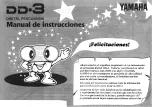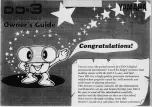17
Drum Kit Voice Edit Mode
Drum Kit Voice Edit Mode Function List
Page
1. Voice Parameters .................................................... 17
1-1. Voice ................................................................ 18
1-2. Volume, Pan .................................................... 18
1-3. Tuning .............................................................. 18
1-4. Layer Balance .................................................. 19
1-5. Decay, Cutoff Frequency ................................. 19
1-6. Note Number ................................................... 19
1-7. Channel, Gate Time ........................................ 19
2. Input Common Parameters .................................... 20
2-1. Cross Fade ...................................................... 20
2-2. Reverb Send .................................................... 20
2-3. Alternate Group, Key Assign Mode ................. 20
2-4. Hold Mode ....................................................... 21
2-5. Key Off Enable ................................................ 21
2-6. Function ........................................................... 21
2-7. Pad Song ......................................................... 21
2-8. Rim to Pad ....................................................... 22
3. Reverb Parameters ................................................. 22
3-1. Reverb Type, Time ........................................... 22
3-2. Reverb Master Return ..................................... 22
4. Setup ....................................................................... 23
4-1. Program Change, Bank Select ........................ 23
4-2. Volume, Pan .................................................... 23
4-3. Drum Kit Voice Copy ....................................... 23
5. Drum Kit Common Parameters ............................. 24
5-1. Volume ............................................................ 24
5-2. Drum Reverb Send .......................................... 24
5-3. Hi-Hat Sensitivity ............................................. 24
5-4. Song Select ..................................................... 24
5-5. Drum Kit Name ................................................ 24
1. Voice Parameters
Sets the voice for each input source of the pad.
The Input Source is trigger data that is transmitted by the pads or
trigger sensors connected to input jacks 1-10 of the DTXPRESS III.
When monaural pads TP60/65/80, KP60/65/80, PCY60/65/80/130,
DT10/20, etc. are used, one Input Source will be assigned to one
input jack.
When stereo pads TP65S/80S, PCY65S/80S/130S, etc. are used,
two Input Sources (pad input and rim switch input or 2 kinds of
pad input, etc.) will be assigned to one input jack.
When a 3-zone pad such as the TP65S/PCY150S, etc., is used,
three Input Sources (two pad inputs and a rim switch, etc.) will be
assigned to one input jack.
The Voice Parameter is divided into the following 7 pages.
1-1. Voice ................................................................ 18
1-2. Volume Pan ..................................................... 18
1-3. Tuning .............................................................. 18
1-4. Layer Balance .................................................. 19
1-5. Decay, Cutoff Frequency ................................. 19
1-6. Note Number ................................................... 19
1-7. Channel, Gate Time ........................................ 19
Select the Input Source for Editing
In Voice Parameter edit display, first it is necessary to select the
input source
q
for editing.
Also, 2 voices/key on events/occurrences (2 voices delivered with
one strike of the pad) can be assigned to one trigger input. This use
is called “2 layer”. When a 2 layer is used, assign the layer number
w
that is used.
q
IN (Input Source)
Each Input Source is defined as follows.
kick
Pad input for Trigger Input Jack 1.
kickR
Rim switch input for Trigger Input Jack 1.
snare
Pad input for Trigger Input Jack 2.
snrR1
Rim switch 1 input for Trigger Input Jack 2.
snrR2
Rim switch 2 input for Trigger Input Jack 2.
tom1
Pad input for Trigger Input Jack 3.
tom1R
Rim switch input for Trigger Input Jack 3.
tom2
Pad input for Trigger Input Jack 4.
tom2R
Rim switch input for Trigger Input Jack 4.
tom3
Pad input for Trigger Input Jack 5.
tom3R
Rim switch input for Trigger Input Jack 5.
ride
Pad input for Trigger Input Jack 6.
rideE
Edge rim switch input for Trigger Input Jack 6.
rideC
Cup switch input for Trigger Input Jack 6.
crash
Pad input for Trigger Input Jack 7.
crashE
Edge rim switch input for Trigger Input Jack 7.
KIT
IN=kick
V=1
=K/019
BDaftty1
q
w
Содержание DTXPRESS III
Страница 40: ...40 ...
Страница 41: ...DRUM TRIGGER MODULE Mode d emploi Français ...
Страница 80: ...40 ...
Страница 81: ...DRUM TRIGGER MODULE Bedienungsanleitung Referenzhandbuch Deutsch ...
Страница 120: ...40 ...
Страница 121: ...DRUM TRIGGER MODULE Manual de instrucciones Español ...
Страница 160: ...40 ...
Страница 161: ...DRUM TRIGGER MODULE Manuale dell utente Italiano ...
Страница 216: ...WC35850 Printed in Japan ...