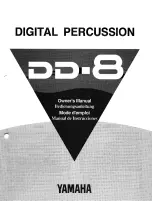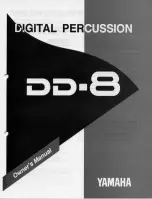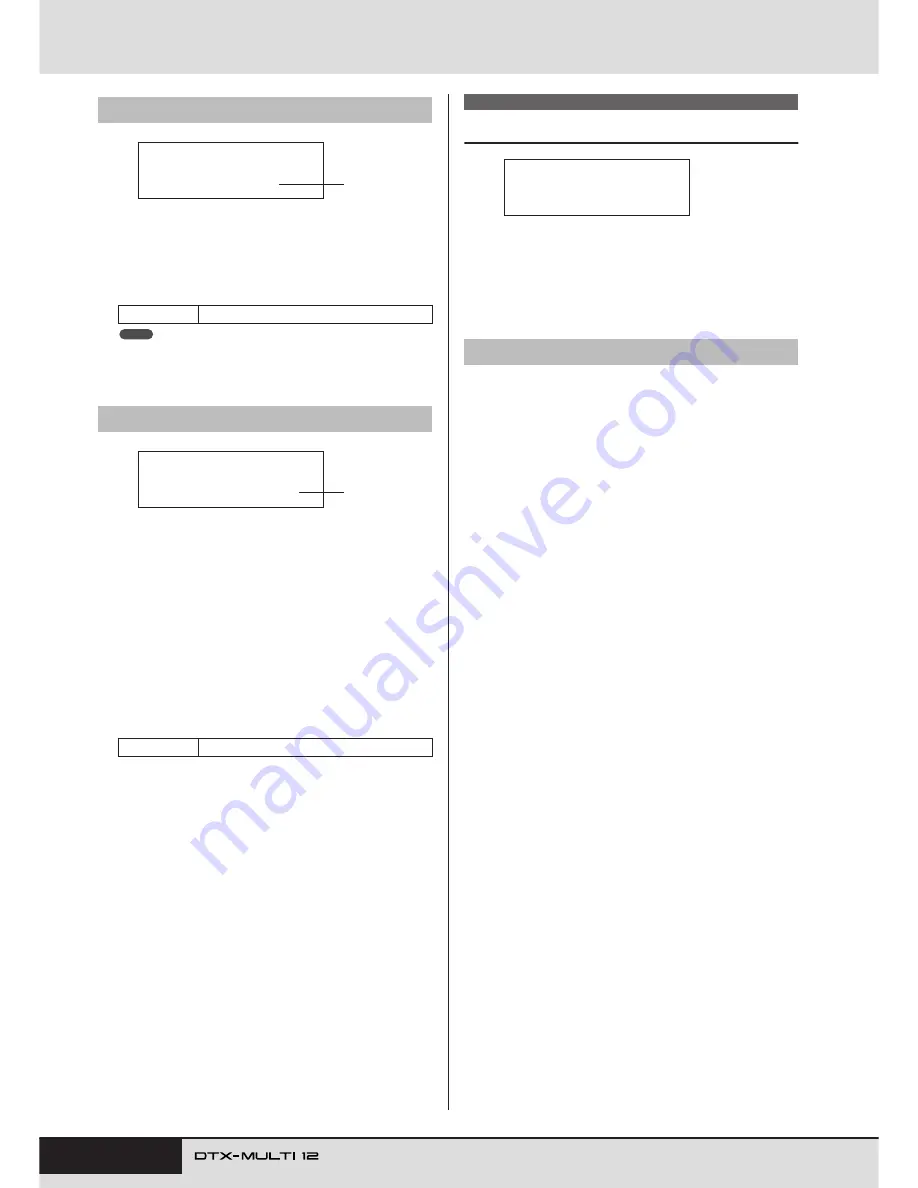
92
Owner’s Manual
UTILITY Setting Area (UTIL)
1
MIDI merge
The MIDI Merge function allows you to mix MIDI messages
received via the MIDI IN connector with performance data
produced by playing the DTX-MULTI 12, and to output this
mixed MIDI data via the MIDI OUT connector. Set this
parameter to “on” to enable this merging of MIDI messages.
• If “USB” has been selected on the MIDI In/Out page (UTIL6-9), this
setting will be displayed as “---” and modification will not be possible.
1
Device number
Use this parameter to set a MIDI device number for the DTX-
MULTI 12. In order to successfully exchange bulk data,
parameter changes, and other system exclusive MIDI mes-
sages, this setting must match the Device Number of the
external MIDI device.
• all......... System exclusive messages for all MIDI device
numbers will be received. In addition, the DTX-
MULTI 12 will transmit messages using Device
Number 1.
• off ........ System exclusive messages such as bulk dump and
parameter changes will be neither transmitted nor
received. An error message will be displayed if an
attempt is made to perform such an operation.
File Management
In the FILE section, you can perform a range of file-management
operations. With the FILE page (UTIL7) displayed, press the
[ENTER] button to access its six parameter-setting pages
(UTIL7-1 to UTIL7-6). You can use the [
B
]/[
C
] buttons to nav-
igate between these pages.
A number of terms will be used in the following descriptions of
file management functions and operations. Please take a moment
to familiarize yourself with their meanings in order that these
functions and operations can be more easily understood.
File
The term “file” is used to define a collection of data stored on a
USB memory device or within the DTX-MULTI 12’s internal
memory. The exchange of data with USB memory devices is car-
ried out in the form of files.
File name
As with your computer, the DTX-MULTI 12 can assign names to
individual files. These names are used to tell files apart, and for
this reason, no two files within a specific directory can share the
same file name. Although computers can handle very long file
names that can even contain non-English characters, the DTX-
MULTI 12 requires that names be limited to eight alphanumeric
characters.
File extension
The three letters following the period at the end of a file name –
such as “.mid” and “.wav” – are referred to as a “file extension.”
The type of data contained within the file is identified by the file
extension. Please note that, although this instrument assigns file
extensions to file names, they are not displayed on-screen in order
to allow the available space to be used more efficiently.
File size
The amount of memory needed to store a file is indicated by the
file size. These sizes and also the capacities of memory devices
are presented in standard computer format using B (bytes), KB
(kilo bytes), MB (mega bytes), and GB (giga bytes). (1 KB is
equivalent to 1,024 bytes, 1 MB is equivalent to 1,024 KB, and 1
GB is equivalent to 1,024 MB.)
USB memory device
The term “USB memory device” is used to refer to hard disks and
other external USB memory units used for the storage and
retrieval of files.
UTIL6-11
MIDI Merge page
Settings
off or on
UTIL6-12
Device Number page
Settings
1 to 16, all, or off
UTIL6-11≥≥<MIDI>
≥≥≥Merge=off
1
NOTE
UTIL6-12≥≥<MIDI>
≥DeviceNo.=all
1
UTIL7 FILE
File-related terms
UTIL7
≥≥≥≥≥≥FILE
Содержание DTX-MULTI
Страница 1: ...Owner s Manual EN ...
Страница 114: ...114 Owner s Manual MEMO ...