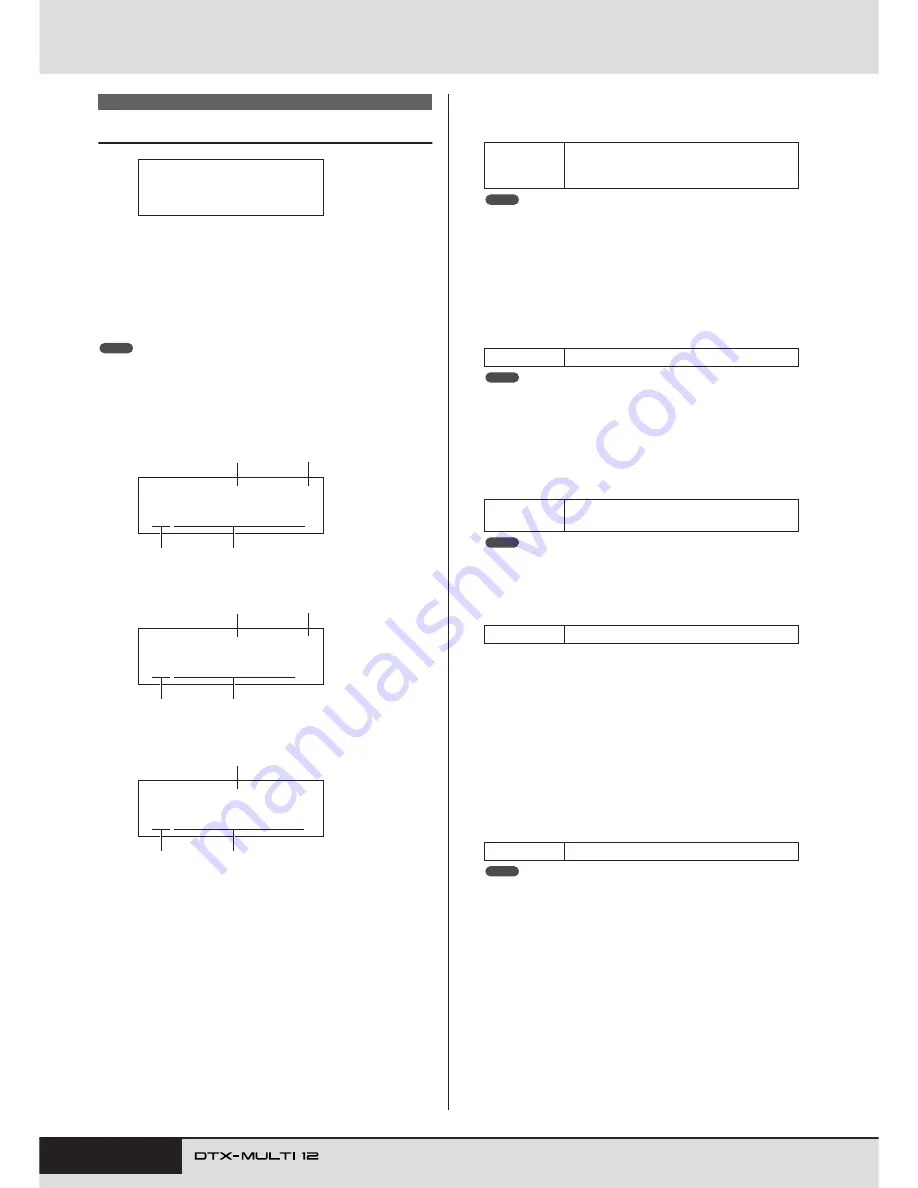
56
Owner’s Manual
VOICE Setting Area (VCE)
Select Voice
On the Select Voice page (VCE1), you can select the preset voice,
wave, or pattern that will be played when the specified pad is
struck. Alternatively, you can select a MIDI note to be played
when a pad is struck, and then assign a voice to that MIDI note
(see page 34). The applicable parameter-setting pages, parame-
ters, and settings in the VOICE area will depend on whether a pad
number or MIDI note number is specified.
• Certain parameters have no effect when a pattern or a MIDI note number
has been assigned to the pad in question. Their settings will be displayed
as “---” and modification will not be possible.
Assigning a voice to a pad
If the voice is not a pattern (i.e.,
e
P or
e
U)
If the voice is a pattern (i.e.,
e
P or
e
U)
Assigning a voice to a MIDI note number
1
Pad number
Use this parameter to select the number of the pad or MIDI
note to be set. You can also strike a pad to select it.
• Pad 13 supports three different zones, and therefore, is assigned three
different pad numbers – namely, 13 for the head, 13R1 for rim 1, and
13R2 for rim 2.
• Pads 10 to 12 cannot be selected if “disable” has been set on the Pad
10-12 Switch page (UTIL4-3).
B
Layer number
Use this parameter to select the layer to be set. Each pad can
contain up to four layers, each of which can be used to play a
preset voice or wave. For details, see page 32.
• The maximum number of layers that can be set for any pad is 4. To add
a layer, change its setting on the MIDI Note page (MIDI1-2) from “off”
to a MIDI note number.
C
Voice category
Use this parameter to specify the category of voice to be
assigned as a preset voice, preset pattern (
e
P), user pattern
(
e
U), or wave.
• Patterns cannot be assigned to MIDI note numbers.
D
Voice number: Voice name
Use these parameters to select a preset voice, pattern, or wave
from the category indicated by
3
.
E
Pattern playback mode
If a pattern has been assigned to the pad, use this parameter to
specify how it will be played.
•
.............. Start/stop mode: The pattern will start to play
from the beginning when you strike the pad, and
it will stop the next time you strike it.
•
............ Chase mode: One successive measure will be
played each time you strike the pad.
•
............ Cut-off mode: Only one pattern set to this mode
can play at any time. Whenever a cut-off mode
pattern is triggered, any pattern already playing
in this mode will be automatically stopped.
• The maximum number of patterns that can play simultaneously is four.
• Demo patterns cannot be assigned to pads.
VCE1
VCE1≥-¡£Ω¡-≥≥≥≥ç
Sn001:OakCustom
NOTE
VCE1≥-¡£Ω¡-≥≥≥≥ç
Sn001:OakCustom
1
2
3
4
VCE1≥-¡£Ω¡-≥≥≥>~
©U001:EmptyPtn
1
5
3
4
VCE1≥≥C#-1/≥13
Sn001:OakCustom
1
3
4
Settings
01 to 12, 13, 13R1, 13R2, 14 to 17, FTSW
(foot switch), HHCL (hi-hat close), HHSP (hi-
hat splash), C#-1, or D-1 to A#5
Settings
A, B, C, or D
Settings
Kk, Sn, Tm, Cv, HH, EP, Cu, Br, In, Jp, Af, Or,
E1, E2, E3, Ml, GM, WV,
e
P, or
e
U
Settings
Refer to the separate Data List booklet.
Settings
, ,
NOTE
NOTE
NOTE
>
>~
~>
>
>~
~>
NOTE
Содержание DTX-MULTI
Страница 1: ...Owner s Manual EN ...
Страница 114: ...114 Owner s Manual MEMO ...

































