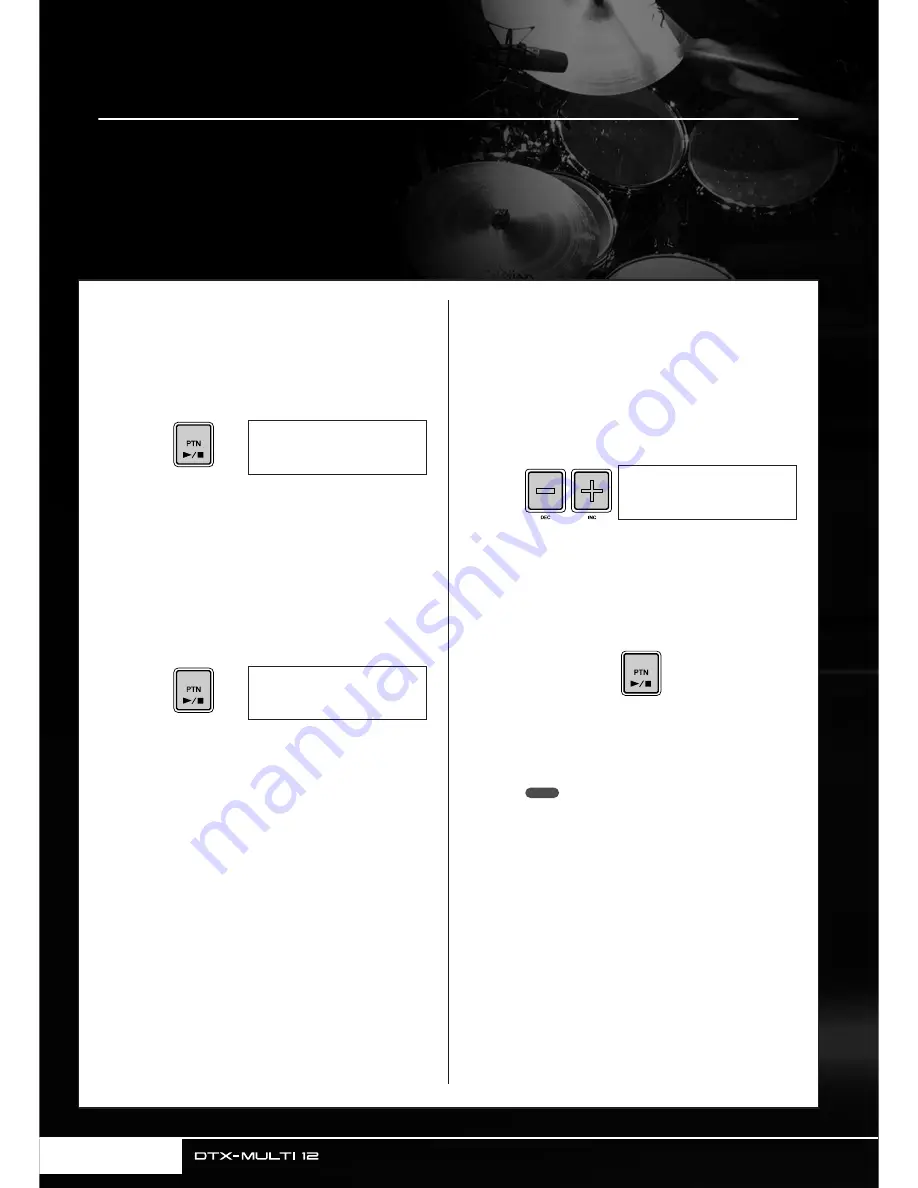
20
Owner’s Manual
Listening to Patterns
Your DTX-MULTI 12 has been pre-loaded with a rich variety of melodic and rhythmic phrases in the form of Pre-
set patterns. The first three Preset patterns (
e
P001 to
e
P003) have been specially setup to demonstrate the rich
spectrum of sounds that your DTX-MULTI 12 can produce. Patterns numbered
e
P004 and higher can be freely
assigned to pads for use in your own User drum kits.
Listening to Demo Patterns
1
Press the [PTN] button to open the Select
Pattern page.
The [PTN] button will light up. Demo patterns are
numbered
e
P001 to
e
P003.
2
Press the [PTN] button once again to start
playback of a demo pattern.
The [PTN] button will flash while the demo pattern is
being played, and the name of the pattern will be dis-
played inside “<<” and “>>” characters on the upper
row of text. Furthermore, the lower row of text will
shown the name of the kit being used for playback of
the demo pattern.
3
To stop the demo pattern, press any button
other than [SHIFT].
Listening to Preset Patterns
1
Press the [PTN] button to open the Select
Pattern page.
2
Select the Preset pattern you want to listen
to using the [-/DEC] and [+/INC] buttons.
Select a Preset pattern numbered
e
P004 or higher.
3
Press the [PTN] button once again to start
playback of the selected Preset pattern.
The [PTN] button will flash while the Preset pattern is
being played.
4
To stop the pattern, press the [PTN] button
on the Select Pattern page (PTN1).
• If you wish to assign a Preset pattern to a pad, follow the pro-
cedure described on page 18, and at Step 5, select the Pre-
set pattern instead of a preset voice.
PTN1≥≥≥ƒ=120≥4/4
©P001:Demo≥01
≥<<Demo≥01>>
P039:Orchestra
PTN1≥≥≥ƒ=120≥4/4
©P004:80s≥Electo
NOTE
Содержание DTX-MULTI
Страница 1: ...Owner s Manual EN ...
Страница 114: ...114 Owner s Manual MEMO ...






























