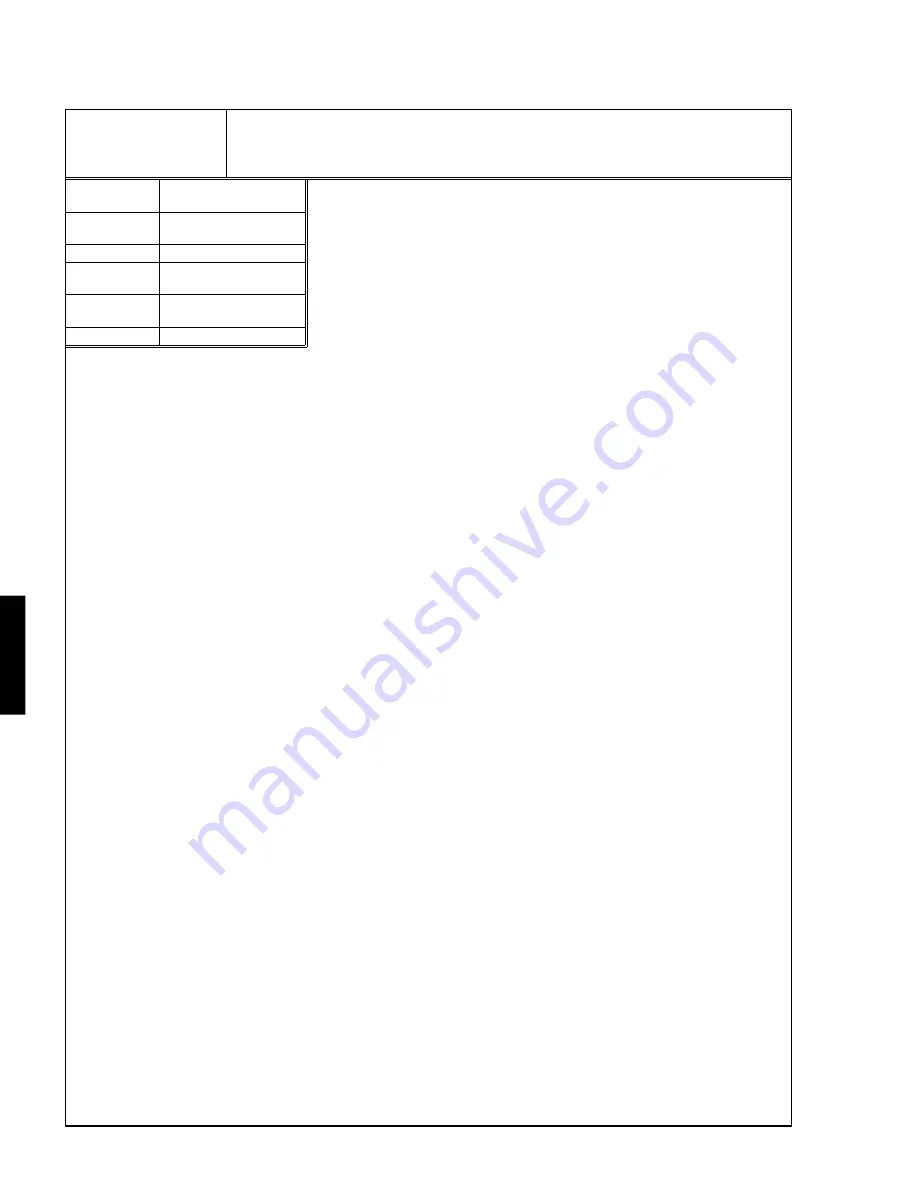
DPX-530
34
DPX-530
Adjustment purpose
[C/W motor drive circuit]
2. C/W delay
Symptom when
incorrectly adjusted
Measuring
instrument
Test point
EXT trigger
Measurement
range
Input signal
Input terminal
To adjust the timing of the C/W segment (R, G, B, and W) and that of the
DMD driving signal.
Incorrect color. For example, the pure red is displayed with a tinge of
pink or orange.
---
---
---
---
Built-in red pattern
---
* Carry out this adjustment only when the CW unit is replaced.
3. Select [Language] of the OPTION menu.
4. Press the [AUTO], [ENTER], and [AUTO] buttons on the remote control in
order. The tags of the FUNCTION menu will be displayed.
5. Press the ENTER button. The FUNCTION menu will be displayed.
2. Set the following items for the picture quality.
CONTRAST . . . . . . . . . . . . . . .0
BRIGHTNESS . . . . . . . . . . . . .0
COLOR TEMP . . . . . . . . . . . MID
1. Project an image on the screen.
6. Display the FUNCTION menu and select [C/W Delay]. The built-in red pattern
will be displayed.
Adjustment range
: 0 to 0359
Initial value
:
12
7. Adjust the value for correct red.
(The optimum adjustment value is within the range from 5 to 25.)
8. The newly entered value is saved automatically. Press the [MENU] button to
exit the FUNCTION menu.
9. Supply a red scale signal (for C/W Delay adjustment).
10. Make sure that all the tones of the red scale signal are displayed in correct
colors.
If any tone is displayed incorrectly, repeat from step 6 to step 8.
Содержание DPX-530
Страница 48: ...48 DPX 530 MEMO ...
Страница 72: ...DPX 530 DPX 530 ...






























