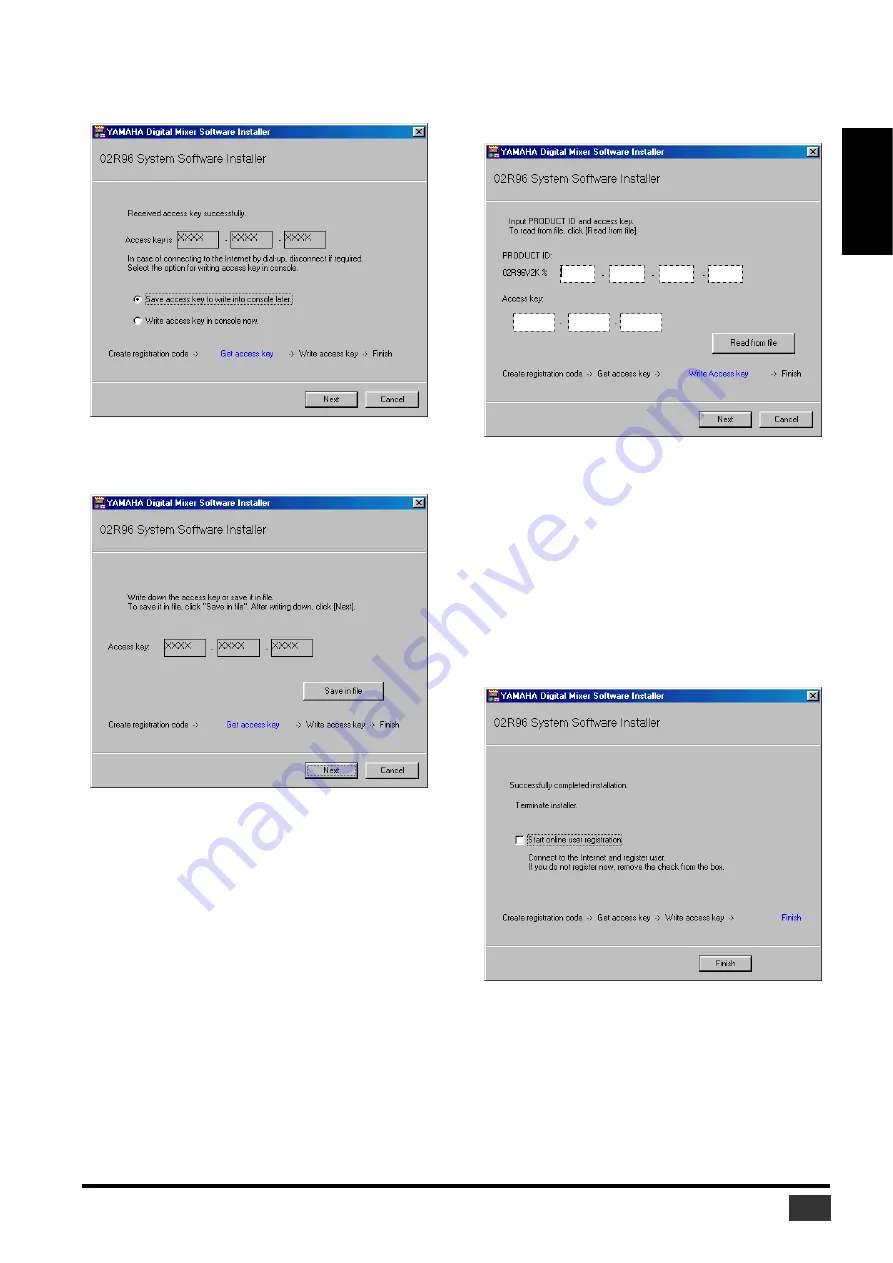
DM2000/02R96/DM1000 Version2 System Software Installation Guide
9
ENGLISH
25
When the access key is obtained, the following
window opens:
26
Select [Save access key to write into console later],
then click [Next].
The following window opens.
27
Click [Save in file] to save the access key as a text
file.
You can write down the access key displayed on the screen.
28
Copy the saved text file to the computer (#1) that
is connected to the console.
Follow the steps below on computer #1.
29
Start the installer, select [Install], then [Have
already obtained access key], then click [Next].
The following window opens.
30
Click [Read from file] to read the text file saved in
Step 27.
31
Make sure that the correct access key is displayed,
then click [Next].
The I/O port setting window opens.
32
Make sure that the I/O ports specified in Step 8
are selected, then click [Next].
A window indicating the installation progress opens, and
the system software is installed. The installation process
takes a few minutes (10 minutes on Mac OS X).
33
When the installation is complete, the following
window opens.













